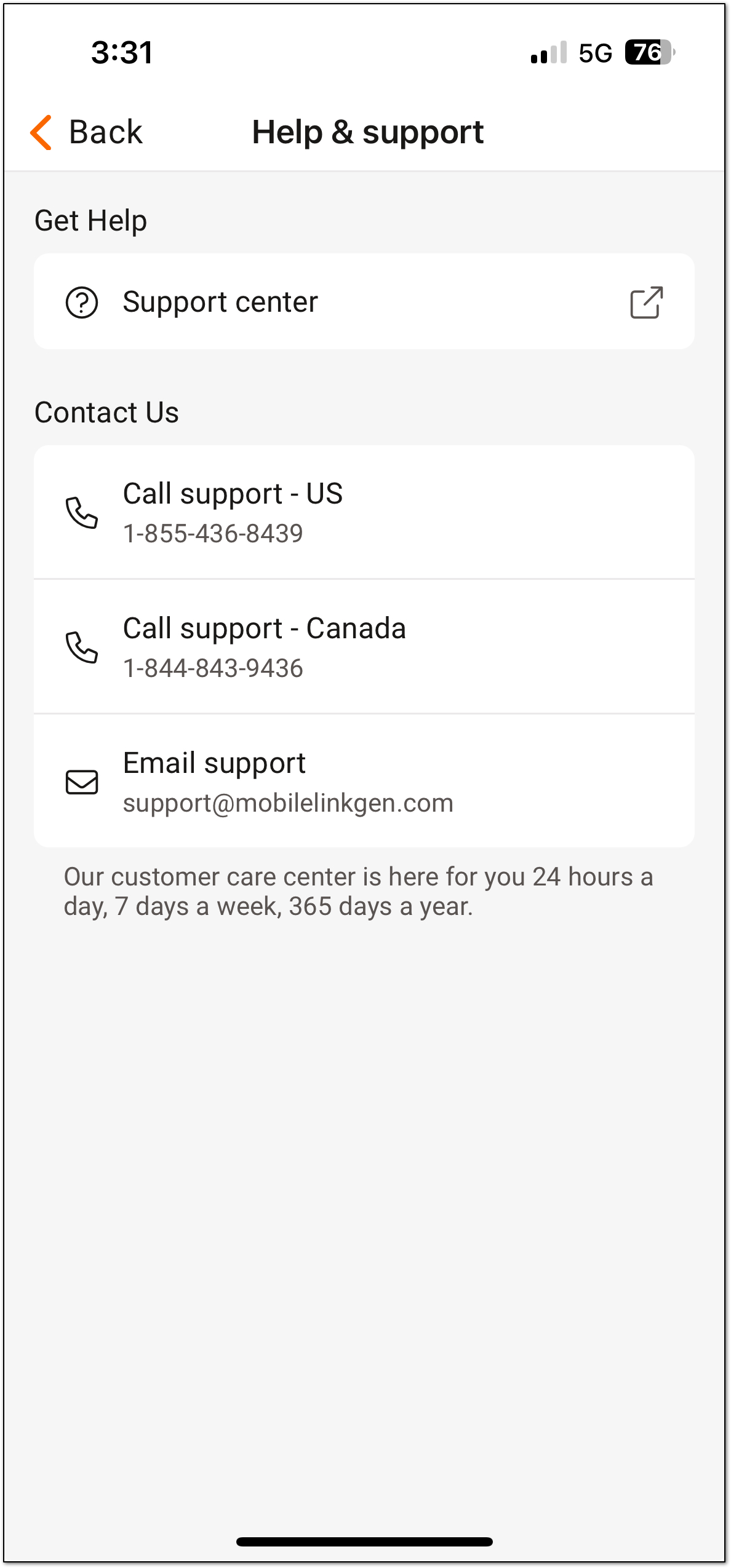Contacting Mobile Link support
Mobile Link's Customer Support team is based out of Wisconsin and is available, by phone, 24 hours a day, 7 days a week.
Note: You can find popular articles that solve common Mobile Link inquiries on this page: https://support.generac.com/mobilelink/s/troubleshooting-and-support
Three ways to reach the Mobile Link support team:
While the Mobile Link support site offers the widest available resource library, including searchable Manuals, How-to Guides, and even Video content, sometimes it is helpful to work directly with a friendly customer support agent.
Online
Phone
Within the Mobile Link app
All support contact information can also be accessed directly on the Help & support page,in the Mobile Link app. To navigate to the Help & support page, follow the following steps:
1. From the home screen of the Mobile Link app, tap the 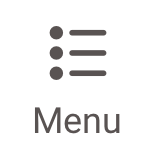 icon, located in the bottom right-hand corner.
icon, located in the bottom right-hand corner.
2. At the top of the screen under the Help section, tap 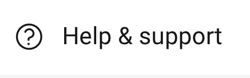
Tip: Tap Support center to navigate to the Mobile Link support site containing articles and information to support Mobile Link users.