Read the manual thoroughly and understand all of the instructions, cautions, and warnings before using this equipment. If any section of the manual is not understood, contact your nearest authorized dealer, or contact Generac Customer Service at 1-888-436-3722 (1-888-GENERAC), or www.generac.com with any questions or concerns.
“Charger Warning” or “Charger Missing AC” warning on new installs and the NEU neutral charging circuit update
If you are experiencing issues with your battery charger on a new install, it may be due to a missing neutral wire for the battery charger circuit. If this neutral is not installed it will prevent the battery from charging and will show battery charger warnings on the control panel.
Some AHJ’s (Authorities Having Jurisdiction) around the United States require a separate neutral for the battery charger to be installed independently from the generator neutral. To ease installation costs and time, Generac has added a neutral terminal (00 wire) to all Guardian air-cooled Home Standby Generators.
Environment
- This article applies to all Guardian air-cooled Home Standby Generators 7.5 kW – 26 kW. This scenario most commonly occurs when a generator has just been installed or has recently had wiring repair or maintenance performed.
- For Next Generation Air-Cooled Standby units with Power Zone 200 controllers, see this article and contact your installer or an IASD.
Important: The generator does not display a warning for the missing neutral connection alone. Charger warning is only displayed when the battery falls below 12.5 volts. Charger missing AC is displayed when 120 volts is not present on T1, which will happen if the T1 fuse is blown or during an outage if the generator is not running.
Diagnosis: Is a missing neutral wire in the charging circuit causing my battery problems?
If your Guardian series standby generator was recently installed or is in the process of being installed and the control panel is displaying “Charger Warning”, or “Charger Missing AC”, or you are experiencing problems charging your battery or a dead battery it may be due to a missing neutral wire for the battery charging circuit.
To confirm see the following procedure.
Verify the missing neutral connection on Guardian series generators
Note: Generac support does NOT recommend end users attempt to modify or service internal generator wiring. Generac independent authorized service dealers are trained to service Generac generators and can be contacted using the dealer lookup tool on Generac.com.
1. Press the OFF button on the Home Standby Generators control panel.
2. Remove the intake Side Panel if not already removed - The intake side panel (A) must be removed to access the battery compartment and generator control wiring.
- Raise the lid and with the help of a hex key (5/32” or 4mm) remove two mounting screws (B) and the hex screw (C) on the L-bracket.
- Lift the intake panel up and away from the generator.
- Always lift the intake side panel straight up before pulling away from the enclosure. Do not pull the panel away from the enclosure before lifting up (D).
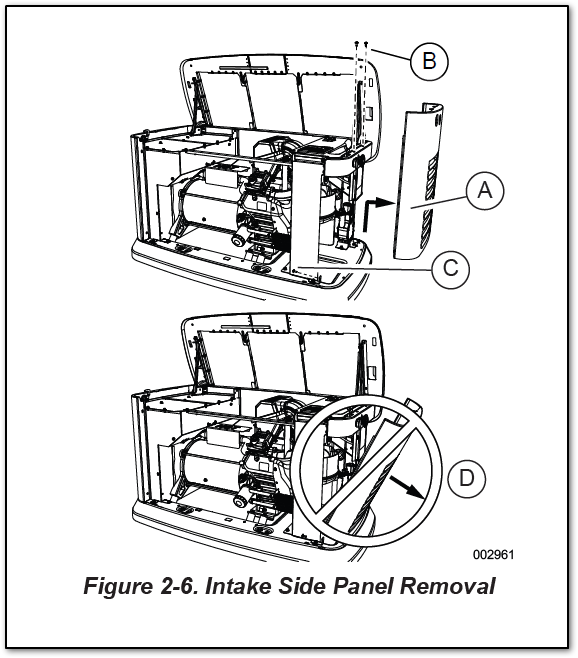
3. Once the Intake side panel is removed. Remove the control wiring panel (1) from the inside of the cabinet. This will give access to the generator terminal control wiring block (B).
4. If your unit requires a neutral wire for the battery charging circuit, there will be four connection points on the terminal block (2).
5. The White* NEU/00 (Neutral for battery charger) connection is indicated in the figure below (3) with the corresponding terminal block (B).
6. Connect the neutral to the ATS: Many ATS models now have a corresponding 00 terminal. This is where installers should connect the neutral. If the ATS does not have the 00 terminal, then the neutral bus bar can be used.



