Read the manual thoroughly and understand all of the instructions, cautions, and warnings before using this equipment. If any section of the manual is not understood, contact your nearest authorized dealer, or contact Generac Customer Support at 1-888-436-3722 (1-888-GENERAC), or www.generac.com with any questions or concerns.
Troubleshooting poor signals and LED lights for Mobile Link connectivity devices
The Mobile Link Cellular 4G LTE accessory (discontinued) and the Connectivity Cellular Accessory both use cellular communication and a direct connection to the generator’s controller to communicate status and events to the Mobile Link website and apps. A stable cellular signal and a proper connection to the generator controller are required. The device LEDs can help identify issues.
Environment
This article applies to the following Mobile Link connectivity accessories:
To verify which device you own, see: Which generator controllers are compatible with Wi-Fi or LTE cellular Mobile Link connectivity devices?
Generator status LEDs: To troubleshoot generator LEDs that indicate warnings and faults listed on the generator controller (not the connectivity device), see: What do the green, yellow, and red status indicator lights mean on home standby generators?
Jump to a section
Connectivity Cellular Accessory

LED solid
The accessory is fully functional. This is expected behavior.
LED pulsing slowly off and on
The accessory is booting and attempting to establish a cellular connection. This is expected behavior.
LED off
The accessory is not powered.
- Verify the battery is connected.
- Verify the cable harness is connected to the accessory (threaded connection fully seated) and connected to the generator controller.
- If the problem persists, replace the cable harness.
- If the problem persists after replacing the harness, replace the accessory.
Blinking: 1 blink (controller communication)
There is an issue communicating with the generator controller.
- Verify the cable harness is securely connected to the generator controller.
- Verify the generator controller is operational.
- If the problem persists, replace the cable harness.
Blinking: 2 blinks (cellular or Wi-Fi communication)
The device will automatically switch over to Wi-Fi if cellular is not available (if Wi-Fi has been configured). If both are unavailable at the moment, the 2-blink sequence will occur.
There is a cellular communication error. Note: It may take up to 15 minutes to establish a cellular connection.
- Inspect the environment for any metal objects or other interference that could block cellular performance.
- Clear any debris that could be contributing to signal degradation.
- Check for cellular outages with the carrier in your area.
- If the problem persists, contact Generac Customer Support for further investigation.
Additional considerations (Cellular Accessory)
- A compatible cellular signal booster may improve weak signal areas.
- Observe patterns in time of day and weather; intermittent coverage can indicate tower congestion or environmental factors.
4G/LTE device (discontinued)
Guide to 4G/LTE LED indicator lights
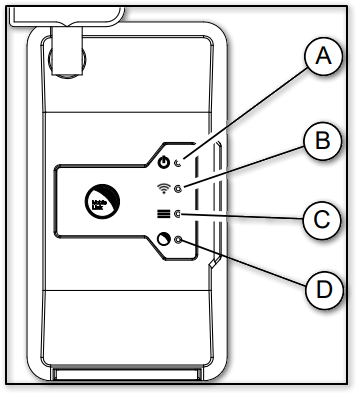
- A – Power LED: Illuminates if the device is receiving power from the battery or from the generator controller (Evolution 2.0 controllers only).
- B – Cellular Network LED: Indicates cellular signal strength measured by the device.
- C – Connection to Controller LED: Indicates communication with the generator controller.
- D – Server Connection LED: Indicates connection to Mobile Link servers.
Power LED is FLASHING or FLICKERING
Usually indicates a loose power connection to the device.
- Verify the harness is correctly connected to the battery or generator controller (Evolution 2.0 controllers only).
- Reseat the connector to the Mobile Link 4G/LTE device.
Cellular LED is FLASHING or OFF
Typically signals a weak or variable cellular connection.
- Reseat connectors at the generator controller and at the Mobile Link device. Verify the external antenna is tightened securely.
- Wait up to 10 minutes for the connection to stabilize. If not resolved, consider an extender antenna or contact Customer Support.
Note: Cellular coverage may be intermittent. You can check Verizon coverage by attempting a phone call from a Verizon-supported phone near the device, or contact Verizon directly.
Connection to the controller LED is OFF
Indicates that the Mobile Link device is not connected or has a poor connection to the generator controller.
- Verify the controller type is supported (Pre-Nexus, Nexus, Evolution 1.0, Evolution 2.0).
- Verify and reseat all harness connections between the device and the controller.
- If the issue persists, contact an authorized service dealer for assistance.
Connection to controller LED is FLASHING
The LED will turn solid when communications are established.
Server connection LED is OFF
This can indicate one of the following: the device is not connected to Mobile Link servers, the controller is unsupported, or the device is in Suspended mode.
- If not connected to servers: the service may be temporarily unavailable. Wait a few hours or contact Mobile Link Customer Support at 1-855-436-8439 (US) or 1-844-843-9436 (CAN).
- If attached to an unsupported controller: verify controller type is Pre-Nexus, Nexus, Evolution 1.0, or Evolution 2.0.
- If suspected Suspended mode: contact Mobile Link Customer Support.
Server connection LED is FLASHING
Indicates the device is connected to servers but the connection has not yet been verified.
- This often resolves automatically. Allow up to 10 minutes for the server connection to complete.
Troubleshooting weak or intermittent cellular signal (either device)
- Inspect for metal structures or obstructions around the device and antenna. Relocate or clear obstructions if possible.
- Verify the external antenna connection is snug. Consider an extender antenna in weak signal areas.
- Check for local carrier outages.
- If unresolved, contact Generac Customer Support.
See also



