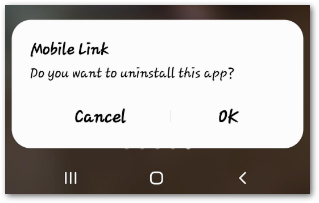How to Uninstall the Mobile Link App?
Sometimes, the best solution to a software problem is to simply uninstall and reinstall the app on your mobile device. This is a simple and useful first step for a variety of issues you may be experiencing with the Mobile Link App. If you have moved from the location where your generator is, see also below.
For Apple (iOS) Users:
1. Locate the app on your mobile device.
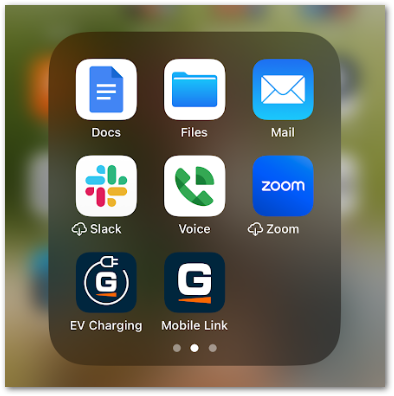
2. Press and hold the app icon for 2 seconds. Tap "Remove App."
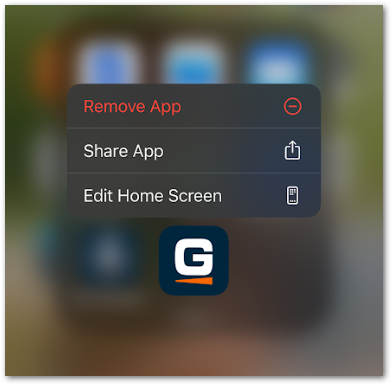
3. Then tap "Delete App."
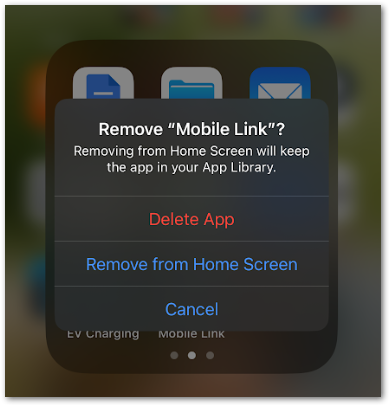
For Android Users:
1. Locate the app on your mobile device.
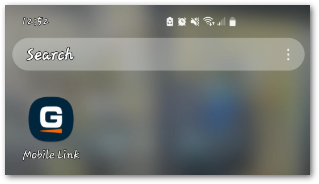
2. Press and hold your finger over the app for 2 seconds. Tap "Uninstall."
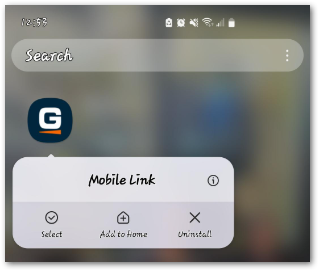
3. Then, tap "OK."