Troubleshooting home standby LED indicator lights
If the side status indicator light on your home standby generator isn’t working correctly, it could be due to a loose connection or a more serious issue with the light or wiring harness. This guide provides basic troubleshooting steps to help identify and fix the problem.
If the LED does not match these conditions, there may be an issue with the indicator light.
The LED status indicator should illuminate:
- Solid GREEN when READY TO RUN.
- Flashing GREEN when running under load (during an outage).
- YELLOW for maintenance reminders (INSPECT BATTERY, SERVICE SCHEDULE A, etc.)
- RED when the generator is OFF or when a fault has occurred.
NOTE: YELLOW and GREEN can appear at the same time.
Environment
This article applies to:
- Generac Guardian Series 10-26 kW air-cooled generators (2018 to present).
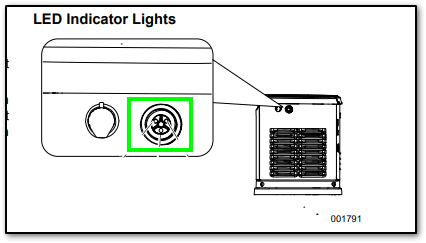
Troubleshooting steps
Inspect the LED status indicator light quick-connect plug.
1. Locate the connection: Refer to the pictures below to find the exact location of the quick connect for the side indicator light.
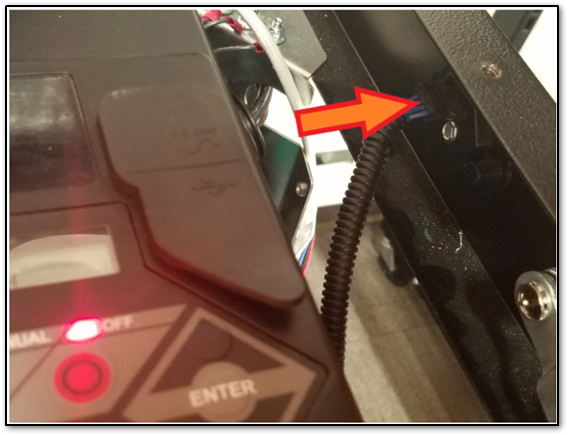 2. Check connection: Examine the quick-connect points about and below for any signs of looseness or damage. Ensure that the connection is secure and properly aligned, as this is often the most common cause for indicator light issues.
2. Check connection: Examine the quick-connect points about and below for any signs of looseness or damage. Ensure that the connection is secure and properly aligned, as this is often the most common cause for indicator light issues. Test the light
- After checking and securing the connection, test the generator to see if the side indicator light functions correctly. Press the OFF button on the control panel. If the red LED lights up, it is working correctly. Next, place the control panel in the AUTO position. If the green LED lights up, it is working correctly. If the light does not turn on or if there are still issues, proceed to the next step.
Note: The yellow light will not illuminate until some form of maintenance is needed for the generator OR a warning has been identified by the controller. Example Charger Missing AC.
Consider professional help or replacement
- If the connections are intact and the light still fails to operate as expected, it might indicate a deeper electrical issue or a faulty light. In this case, it's advisable to contact a Generac Service dealer who can provide a more thorough diagnosis and repair. See How Can I Find a Generac Service Dealer in My Area?



