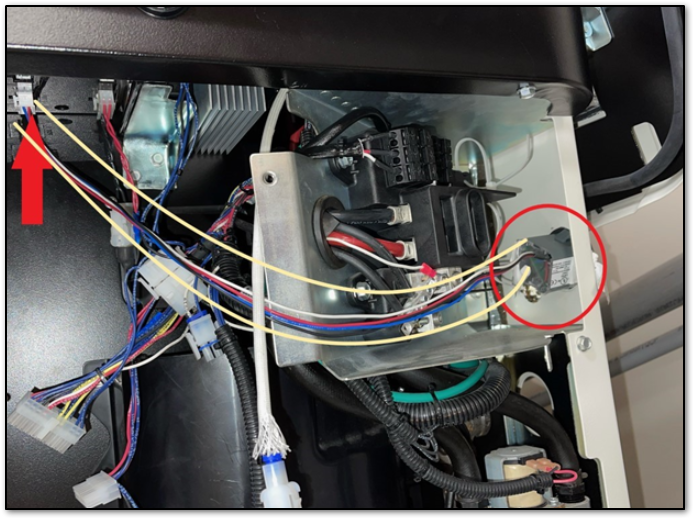Read the manual thoroughly and understand all of the instructions, cautions, and warnings before using this equipment. If any section of the manual is not understood, contact your nearest authorized dealer, or contact Generac Customer Service at 1-888-436-3722 (1-888-GENERAC), or www.generac.com with any questions or concerns.
No Wi-Fi Module Found control panel error
When an end user navigates to the Wi-Fi menu, the control panel displays "No Wi-Fi module found".
Environment
This error occurs when attempting to perform a standard Wi-Fi connection for home standby generator that has a compatible Wi-Fi module installed: Which generator controllers are compatible with aftermarket installation of the Wi-Fi, Ethernet, or 4G LTE? devices
Causes
- The wiring harness for the Wi-Fi module was not installed correctly, or has become disconnected
- The unit does not have a Wi-Fi module installed
Troubleshooting
1. Verify the module harness is plugged into port 1 on the control panel.
- The quick connect should be plugged into port 1 and should have a total of 4 wires in the harness (black, blue, red, and white). See the picture example below.
- If it is not plugged in, take the side panel off, locate that grouping of wires and follow it back until you locate the quick connect end and reconnect it. Make sure you hear the harness make an audible click when going into the control panel. Be careful as this is where your N1, N2, 23, 94, and T1 wires are all located.
2. Verify module is blinking green. This indicates that the wiring is properly connected and the module is receiving power.
3. If both the harness is plugged in and the module is blinking green you will want to do a hard reset on the generator and module (Method 2): How do I hard reset or power cycle a Mobile Link device?