Mobile Link connectivity devices and controller compatibility
Mobile Link connectivity devices connect generators to the internet to allow users to monitor them remotely. For more information, see: What are the available Mobile Link subscription plans?
Most current Generac home standby generators come with a factory-installed Mobile Link connectivity device. However, homeowners may want to add or swap devices. The Connectivity Cellular Accessory device provides network connectivity for some generator models manufactured before 2018. Also, end users can install this device on newer generators as a means to upgrade their connectivity (e.g., add cellular connectivity to a Wi-Fi-only generator).
Reasons an owner may want to swap connectivity devices:
- Swap from a Wi-Fi device to a cellular device due to home network reliability issues
- Swap from a cellular device to a Wi-Fi device due to poor cellular coverage in their region
- Install a Mobile Link device on an older generator with a compatible controller. Generator compatibility varies; see below for more information.
See here for more information about the connectivity devices.
Generator control panel and Mobile Link connectivity device compatibility
Generator compatibility varies depending on the generator's age and control panel model. See below for more information. Refer to the generator's product manual to identify the control panel type and determine which connectivity devices are compatible. While 2018 and newer air-cooled generators have Evo 2 controllers with Wi-Fi chips installed standard from the factory, owners with an older generator may want to swap or upgrade connectivity devices.
Discontinued Notice: The 4G/LTE and Wi-Fi/Ethernet aftermarket accessories have been discontinued. Upgrading to the Connectivity Cellular Accessory is recommended for users who wish to add connectivity to their generator or users experiencing ongoing connectivity issues. It is compatible with more generators and uses multiple carrier networks to offer greater coverage. Basic (free) and Premium cellular plans are available for users of this device. See here to upgrade: Connectivity Cellular Accessory.
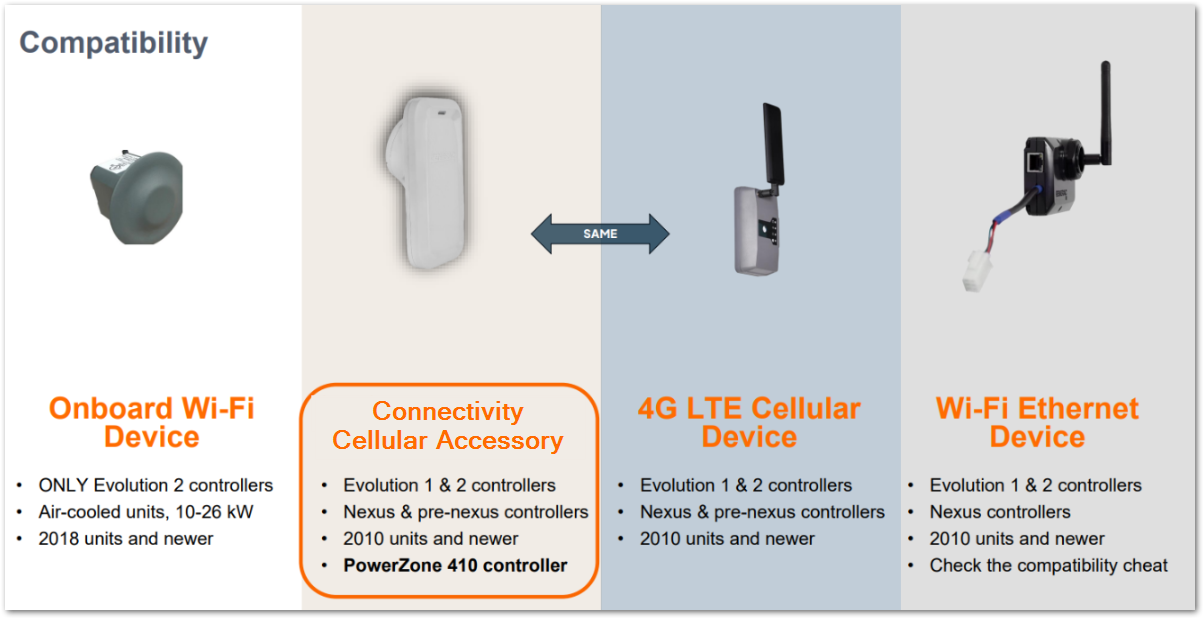
Requirements for Mobile Link device installation
Determine generator production date: Look for the generator's production date on the generator data tag. See How can I find out the year my generator was made? for more information.
Compatibility quick reference
Note: The Connectivity Cellular Accessory supports the same controllers as the 4G LTE Cellular Device, and also supports the Power Zone 410 controller.
| Panel | Wi-Fi Onboard | Wi-Fi/Ethernet | Cellular |
| HSB 2008 | No | No | Yes |
| HSB 2010 | No | Yes | Yes |
| QT 2010 | No | Yes | Yes |
| HSB 2013 | No | Yes | Yes |
| VSCF HSB 2013 | No | Yes | Yes |
| CD/CPL 2013 Commercial | No | Yes | Yes |
| PowerPact | No | No | No |
| 2017 HSB Air-Cooled | Yes | Yes | Yes |
| 2017 HSB Liquid Cooled | No | Yes | Yes |
| 2019 CD/CPL | No | Yes | Yes |
Compatibility details
To use these aftermarket devices on a generator, it must meet the following criteria:
- The generator must have a manufacture date of 2010 and newer.
- The generator controller must be a Nexus, Evo 1, or Evo 2 control panel. These controller part numbers are commonly compatible, but this list is not exhaustive:
- Compatible Nexus control panel part numbers: 0H6680B, 0H6680D, 0H6680DSRV
- Compatible Nexus Liquid cooled part numbers: 0H7668D & 0H7668DSRV
- Evo 1 part number 0J8371C
- Evo 1 Liquid Cooled part number 0K2267C
- Evo 2 part number 10000003275 (newest part #)
- Note that swapping the controller on an unsupported generator will not make that generator compatible. For more information, see If I Replace My Control Panel Is My Generator Still Compatible with Mobile Link Devices.
- If a control panel number is not listed above, reach out to our customer support team for assistance confirming compatibility: How Do I Contact Generac Customer Support?
- Cellular ONLY can now be used with the 2008-2009 air-cooled generators. Once the device is communicating and displays a solid green light, please contact Customer Support at 888-436-3722 to have the cellular firmware updated to the latest version so it can talk to the controller.
Visual guide to compatible controllers
Pictured below: Evolution 1 and 2 (Left) and Nexus (Right)
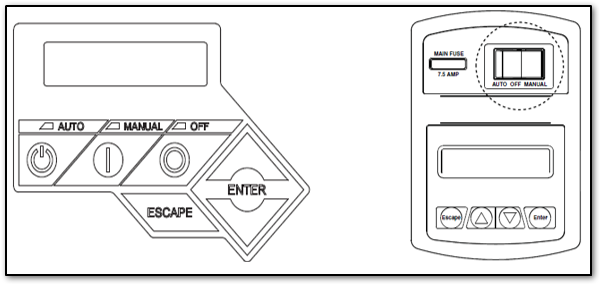
Visual guide to non-compatible controllers
These controllers are NOT compatible with Mobile Link devices.
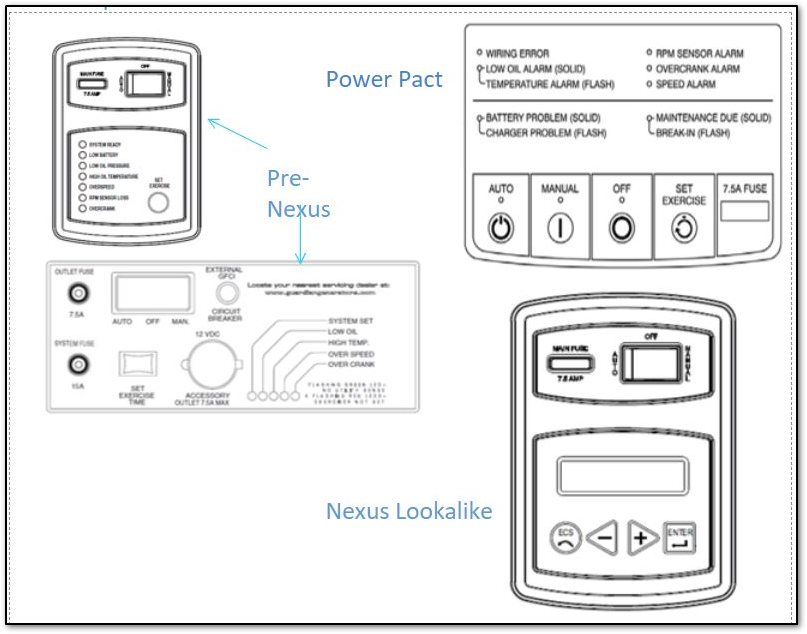
Mobile Link connectivity devices:
The Connectivity Cellular Accessory

Model Number: G0072150
Purchase Link: To purchase or learn more about the Mobile Link Connectivity Device, see here.
Installation: How to install the Mobile Link Generac Connectivity Cellular Accessory
Note: To connect the Connectivity Cellular Accessory, all Liquid Cooled generators require an additional wiring harness. Contact Customer Support 888-GENERAC (888-436-3722) to determine the required harness.
Controller Compatibility:
- Pre-Nexus (Most 2008-2010 Models)
- Nexus (Most 2010-2013 Models)
- Evolution 1.0 (Most 2013-2017 Models)
- Evolution 2.0 (Most 2017- Current Models)
- PowerZone 410 controller
Note: The Connectivity Cellular Accessory is Generac's newest connectivity device. It is compatible with more generators, features an internal antenna, and utilizes multiple carrier networks to offer greater coverage. Owners who want to add internet connectivity to their generator should consider this device first.
The 4G LTE device (Discontinued)

Model Number: G0072080
Installation: How Do I Install the Mobile Link 4G LTE Device on My Home Standby Generator?
Controller Compatibility:
- Pre-Nexus (Most 2008 - 2010 Models)
- Nexus (Most 2010-2013 Models)
- Evolution 1.0 (Most 2013-2017 Models)
- Evolution 2.0 (Most 2017 - Current Models)
Note: An additional Mobile Link hardware product called the "4G LTE Retrofit accessory" was offered briefly to help 3G customers upgrade to the 4G LTE Accessory when the CDMA Device was discontinued. This offering has ended. This information is for reference purposes only. If a homeowner wants to upgrade from a CDMA device, they should contact their local dealer or Generac Customer Support at 888-Generac (888-436-8439) for assistance. See How Can I Find a Generac Service Dealer in My Area? for more information.

Part Number: This would be installed from the factory on compatible generator models. If end users need to install an aftermarket connectivity device, they would purchase the Connectivity Cellular Accessory.
Note: An additional Mobile Link hardware product called the "Wi-Fi Kit" was offered for a brief period of time to homeowners who purchased compatible generators that did not come with otherwise factory-installed Mobile Link hardware due to supply shortages. See Is the Wi-Fi Kit Compatible with My Generator? for more information.
Controller Compatibility
- Nexus (Most 2010-2013 Models)
- Evolution 1.0 (Most 2013-2017 Models)
- Evolution 2.0 (Most 2017 - Current Models)
The Wi-Fi/Ethernet accessory (Discontinued)

Model Number: G007170-0
Installation: How Do I Install the Wi-Fi/Ethernet Device on an Air-Cooled Generator?
Controller Compatibility:
- Nexus (Most 2010-2013 Models)
- Evolution 1.0 (Most 2013-2017 Models)
- Evolution 2.0 (Most 2017 - Current Models)
Note: To connect the WIFI/Ethernet device, all Liquid Cooled generators require the addition of the Liquid Cooled wiring harness: Part Number: G0064780
See also



