Read the manual thoroughly and understand all of the instructions, cautions, and warnings before using this equipment. If any section of the manual is not understood, contact your nearest authorized dealer, or contact Generac Customer Service at 1-888-436-3722 (1-888-GENERAC), or www.generac.com with any questions or concerns.
Generac Load Manager troubleshooting guide
This article provides a troubleshooting flowchart for basic operational issues with Generac Load Managers.
Environment
This article applies to 50A and 100A Generac Load Managers.
Note: Previous versions of the Load Manager were formerly known as Smart Management Modules (SMM).
Generac Load Manager troubleshooting flow chart
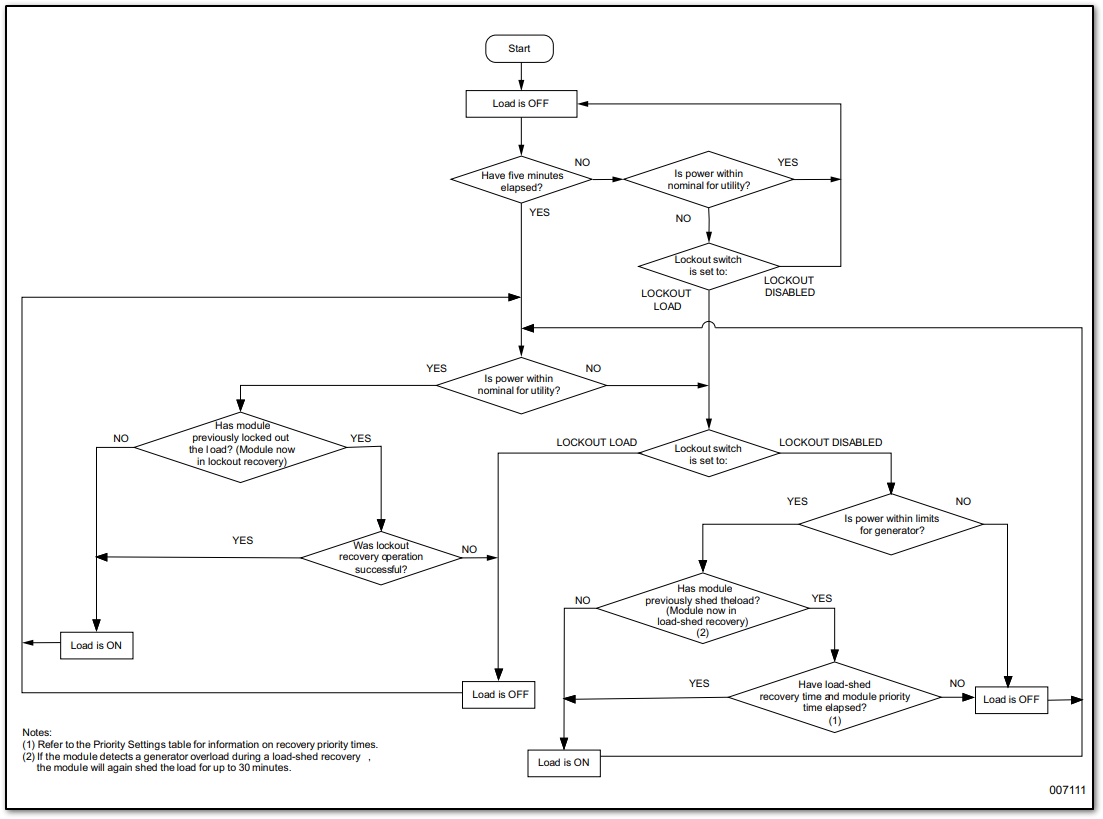
The flowchart above can also be found in the owner's manual. To locate a copy of the owner's manual for the load manager, enter the serial number or model number on the Generac.com product information page.
If unable to resolve the issue using the steps provided above, it may be necessary to contact a Generac authorized service dealer.
Additional resources



