Generator front panel removal
Removing the front panel is required to access internal components that require regular maintenance.
Note: Generac does NOT recommend end users attempt to modify or service internal generator wiring. Generac-certified dealers are trained to service Generac generators and can be contacted using the dealer lookup tool on Generac.com.
Environment
This article applies to Generac air-cooled home standby generators.

For Next Generation Series generators, see here.

For Guardian Series generators (2017-present), see here.
1. Open the generator lid. A key will be required if the lid is locked. See:
2. Verify the key has been removed from the lock. Then, open the generator lid and remove the front access panel (A) by lifting it straight up and out.
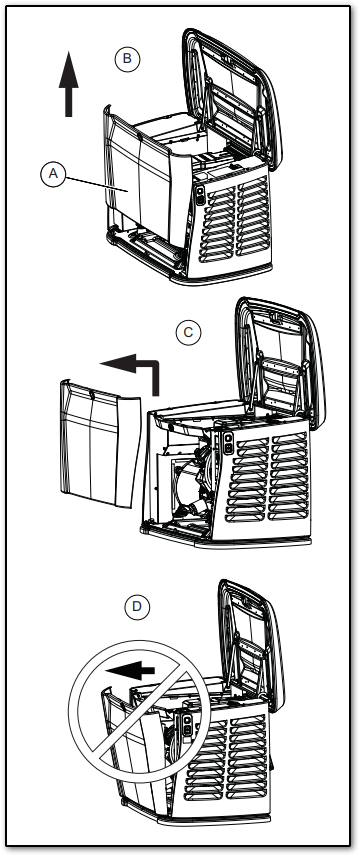
Note: Always lift front access panel straight up before pulling away from enclosure (B and C). Do not pull panel away from the enclosure before lifting up (D).
Note: To access the battery compartment, you will also need to remove the side panel. See: How Do I Remove the Generator Side Panel?
1. Open the generator lid. There are two locks securing the lid, one on each side on the enclosure. See (A) in Figure 3-1 below.
Note: A key will be required if the lid is locked. See:
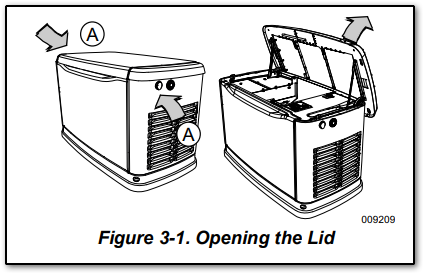
2. Press down on the lid above side lock and unlock latch to correctly open lid.
3. Repeat for the other side. Lid may appear stuck if pressure is not applied from the top.
Note: Always verify side locks are unlocked before attempting to lift lid.
4. See Figure 3.2 below. Remove the front access panel (A) by lifting it straight up and out once the lid is open.
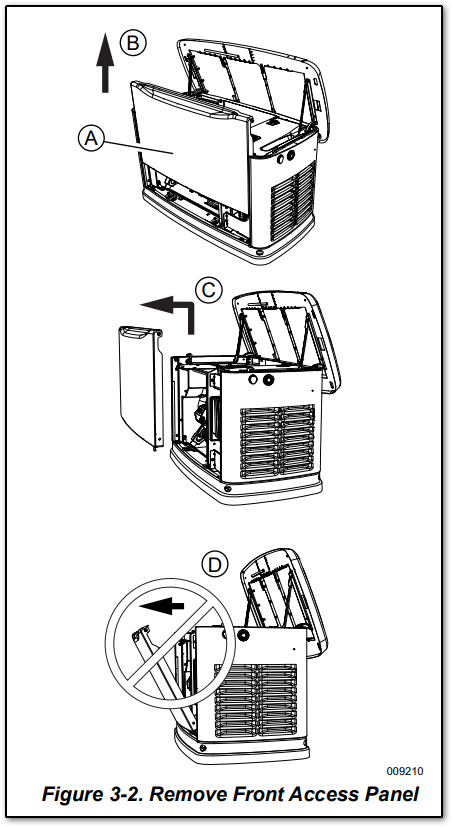
Note: Always lift the front access panel straight up before pulling away from the enclosure (B and C). Do not pull the panel away from the enclosure before lifting up (D).
See also



