Remote exercise using the Mobile Link app
Remote exercise is the ability to exercise your generator on demand from your mobile device. If you are using a Wi-Fi connection to your generator, the command can take 15-30 minutes depending on when your router last communicated with Mobile Link.
Environment
- Only for certain models of home standby generators (see controller requirements below)
- The Exercise Now feature requires a Premium subscription with a mobile link to be able to utilize the option: What are the available Mobile Link subscription plans?
- This feature is only available on Evolution 2.0, Sync 3.0, and PowerZone 200 controllers (Generator models 2018-current):
- New generation home standby generators with a PowerZone 200 controller can perform a power transfer during exercise (Remote Exercise with Power Transfer).
- If you are unsure if you have a compatible control panel please reach out to customer support via 855-436-8439 or support@mobilelinkgen.com for assistance.
Sending the Exercise Now command in the Mobile Link mobile app
The generator will perform an exercise but it will not transfer power from utility to the backup generator. This functionality is available on generators with an Evolution 2.0, Sync 3.0, and PowerZone 200 controllers.
1. Launch the Mobile Link  app.
app.
2. Tap the Dashboard  icon to view connected devices.
icon to view connected devices.
3. Tap the tile with the registered generator that is to be configured.
4. Swipe down and tap on Exercise Settings.
5. Tap the Exercise now text.
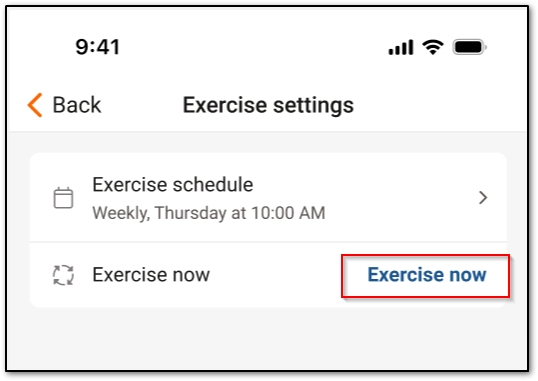
Sending an Exercise Now command with Power Transfer
Exercising with Power Transfer means the generator will exercise and perform a power transfer from utility to the backup generator. This functionality is currently only supported by newer model generators with a PowerZone 200 controller. This option will cause a temporary power loss to the home while power is transferred to the backup generator.
1. Launch the Mobile Link  app.
app.
2. Tap the Dashboard  icon to view connected devices.
icon to view connected devices.
3. Tap the tile with the registered generator that is to be configured.
4. Swipe down and tap on Exercise Settings.
5. Tap Exercise now next to the Exercise now and transfer power option.
Note: If you don't see this option then you do not have a Premium subscription, the Mobile Link app is not up to date, or your generator does not have a PowerZone 200 controller (see Environment section above).



