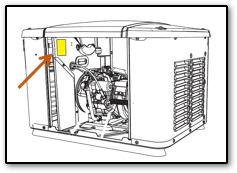Locating a standby generator's serial number
Generac generators are assigned a unique serial number to identify the generator and its service history. Owners may need to locate the generator's serial number to do any of the following:
- Register the generator for the manufacturer's warranty.
- Activate the generator to enable automatic operation.
- Purchase an extended warranty.
- Locate maintenance kits or repair parts.
- Have the generator evaluated for a warranty repair.
- Add the generator to a Mobile Link account.
Environment
This article is intended for users who need to locate the serial number on a Generac air-cooled or liquid-cooled home standby generator. To find the serial number for a portable generator, see: How Do I Find the Serial Number on My Portable Generator?
Note: See the Where Can I Find the Mac Address and SSID Information for My Generator? article to locate a generator's MAC and SSID.
Generator serial number location
Note: Users with an active Mobile Link account with a connected generator can view the serial number in the app or on the Mobile Link website by navigating to the Technical Specs menu option.
Most standby generators – exterior fuel tag
Most standby generators have a primary data tag that shows the generator's serial number, model number, production date, and more. They also have a fuel tag that shows the generator's serial number. The fuel tag is typically located on the rear exterior of the generator's enclosure, near the fuel inlet pipe.
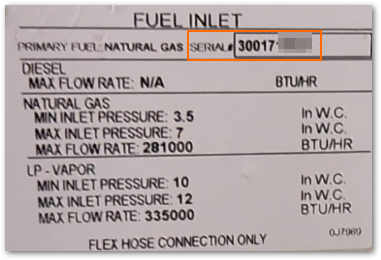
Note: The fuel tag lists fuel specifications and the generator serial number but does not list other information (such as model number or MAC address) that appears on the generator's primary data tag. See below for model-specific information on locating the primary data tag.
Next Generation Series (10–28 kW, 2025 models to present)
The serial number is listed in two places on Next Generation Series generators: on a data label on the rear of the enclosure, and on a data label inside of the enclosure, behind the front panel. To remove the front panel, see How do I remove the front panel on my home standby generator?


Guardian Series air-cooled (9–26 kW, 2016–present)
Unlock and lift the lid. The data tag will be on the dividing panel to the left of the control panel.
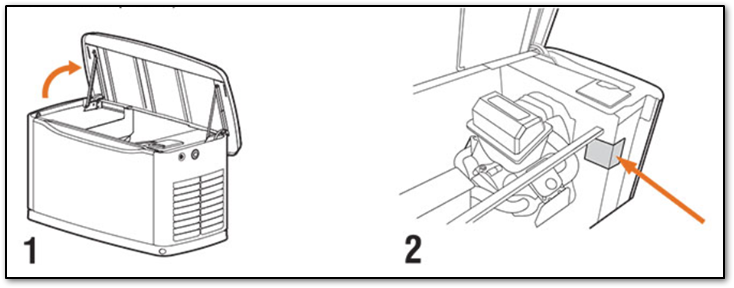
Guardian Series air-cooled (8–20 kW, 2015 models and earlier)
Unlock and lift the lid. The data tag will be on the dividing panel to the left of the control panel.
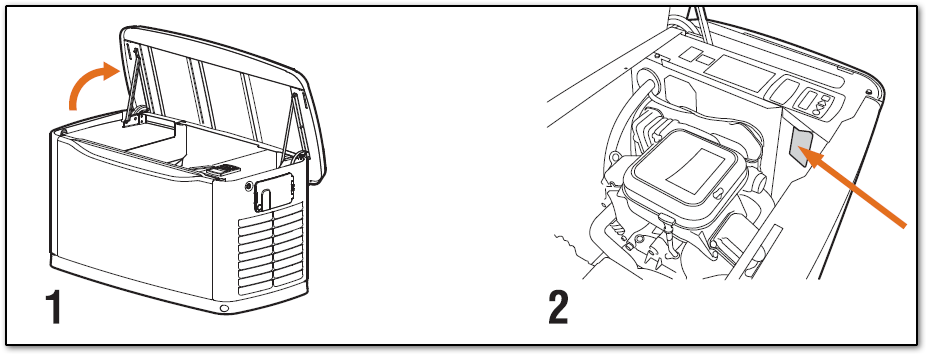
Commercial liquid-cooled (22–60 kW)
Remove the side panel. The data tag will be located inside the enclosure, to the right of the control panel. The enclosure key is required to access this.
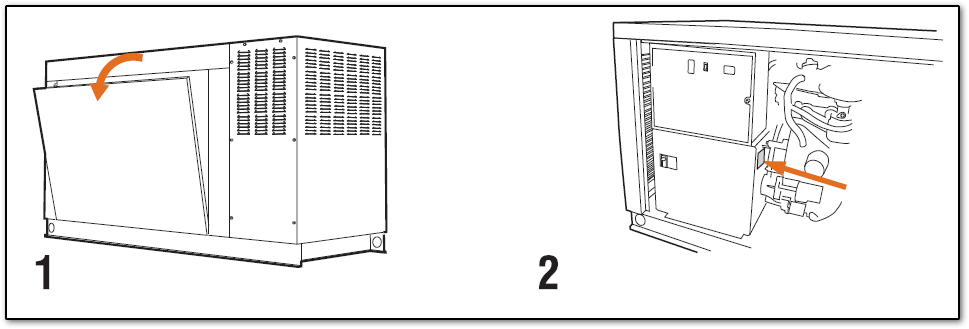
Protector Series (15–60 kW)
Remove the side panel. The data tag will be located inside the floor of the unit.
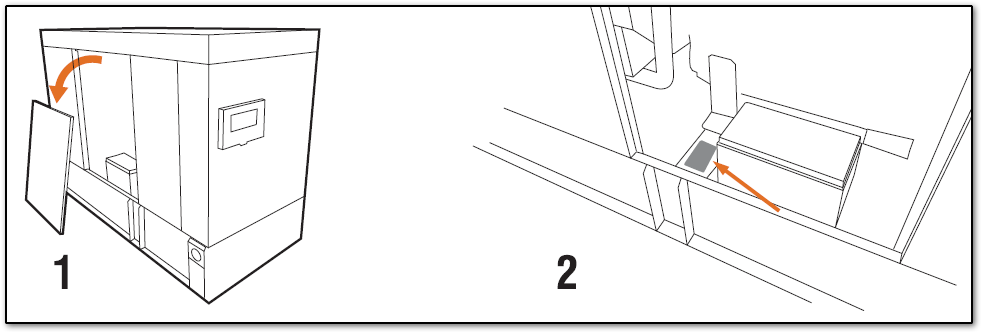
QT Series (70–150 kW)
Remove the side panel. The data tag will be located inside the enclosure, to the right of the control panel. The enclosure key is required to access this.
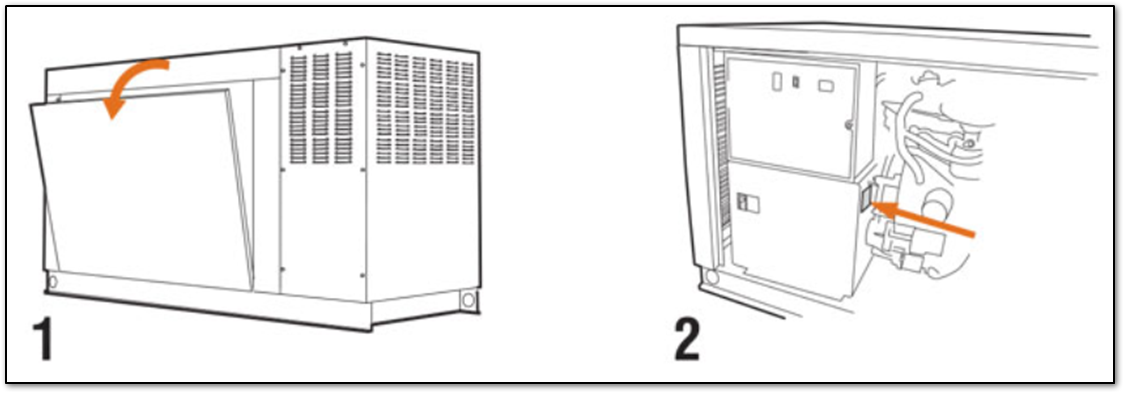
7.5 kW PowerPact
View the data tag by unbolting the top four screws and lifting the front panel. The data tag will be on the left-side black panel. A 6 mm Allen wrench is needed to remove the bolts from the lid.