Locating connectivity device information
This article includes
Environment
This article applies to Generac standby generators with the following Mobile Link connectivity devices:
- Connectivity Cellular Accessory
- Onboard Wi-Fi Device
- Wi-Fi/Ethernet Device
- 4G LTE Cellular Device
For up-to-date information about currently available Mobile Link connectivity devices and compatibility, see: Which Generator Controllers Are Compatible with Wi-Fi, Ethernet, or 4G LTE?
Locating the MAC address, MLG SSID, and connectivity device ID
The location and availability of the MAC address, MLG SSID (see What Is the MLG Network?), and connectivity device ID vary by generator model and the connectivity device in use.
Quick registration checklist
When you register a generator in the Mobile Link app, you’ll be asked for the generator’s MAC address and MLG SSID. Have these ready before starting registration.
- Look on the generator’s Wi-Fi sticker (Onboard Wi-Fi models) or on the connectivity device label (external devices) for the MAC address and MLG SSID.
- Enter the identifiers exactly as shown, including letters, numbers, and punctuation.
- If you have not connected the generator yet, start with the connection steps below before registering.
Helpful links:
Why the MAC address and MLG SSID are required for registration
During Mobile Link registration, the MAC address and MLG SSID are used to link your generator’s connectivity hardware to your Mobile Link account. Entering these identifiers accurately helps ensure registration completes successfully and the generator can communicate with Mobile Link.
Note: If your generator is already connected and enrolled, these identifiers may display automatically in the Mobile Link app.
Locating identifiers on generators with the Onboard Wi-Fi Device
Some Generac models come with factory-installed Onboard Wi-Fi devices (often Guardian-series models manufactured after 2018 featuring an Evolution controller). The MAC address is located behind the front generator panel on a Wi-Fi sticker positioned just above the generator serial number decal, attached to the inside wall of the unit to the left of the control panel on the black dividing wall.
For instructions on removing the front panel to access this information, see How do I remove the front panel on my home standby generator?
Location of MAC Address (image)
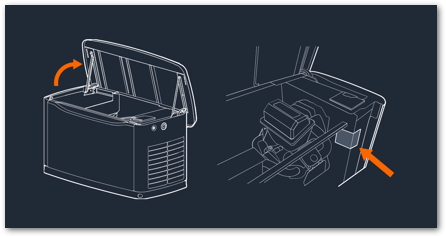
If no Wi-Fi or MAC address is listed in this location: Confirm the generator is a model compatible with Wi-Fi. See Which Generator Controllers Are Compatible with Wi-Fi, Ethernet, or 4G LTE? for more information.
This option is available on some air-cooled models manufactured after 2018 that have an Evolution controller.
To view this information: Navigate the screen to WIFI > arrow to SETUP SSID (6th option) to view the setup SSID; arrow to WIFI SSID (8th option) to view the home network SSID (if connected).
If there is no Wi-Fi menu in the controller: The generator may be too old, require a retrofit, or require a special setup process. See Why Am I Not Seeing A WIFI Menu on The Controller? and find this information on the connectivity device itself.
View MAC address, MLG SSID, and device ID on the physical devices
Use this option if the above options don't apply to your generator. This also applies to liquid-cooled generators that are compatible with Wi-Fi. Compatibility is often determined by the control panel used by your generator. See Which generator controllers are compatible with Wi-Fi or LTE cellular Mobile Link connectivity devices? for more information.
Connectivity Cellular Accessory
The serial number for the Connectivity Cellular Accessory is on the back of the device on a white sticker under a QR code. This serial number contains letters and numbers and is 9 digits long.


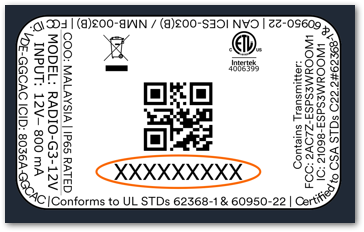
External Wi-Fi/Ethernet Device*
The serial number for the Wi-Fi/Ethernet device is on the bottom of the unit. It is toward the top-right of the decal and contains letters and numbers (10 digits). It can also be found on the product box.


4G LTE Cellular Device*
The serial number for the 4G LTE Cellular Device is on the bottom of the unit. It is toward the top-right of the decal and contains letters and numbers (10 digits). It can also be found on the product box.


*Discontinued Notice: The 4G/LTE Cellular Device and the Wi-Fi/Ethernet Device have been discontinued. Upgrading to the Connectivity Cellular Accessory is recommended for users who wish to add connectivity to their generator or for users experiencing ongoing connectivity issues. It is compatible with more generators and uses multiple carrier networks to offer greater coverage. Basic (free) and Premium cellular plans are available for users of this device. See here to upgrade: Connectivity Cellular Accessory.
Locating identifiers in the Mobile Link app
After your generator is connected and enrolled, you can view device details in the Mobile Link for Generators app. The MAC address, MLG SSID, and device information may display automatically in your account.
Full Mobile Link account setup and device enrollment process.
Definitions
These terms appear during Wi-Fi setup and Mobile Link registration:
- MAC address: A unique identifier for the generator’s Wi-Fi hardware or connectivity device. It is often labeled as “MAC” on a sticker or device decal.
- MLG SSID: The generator’s setup network name broadcast during Wi-Fi setup. It often begins with “MLG”.
- Connectivity device ID / serial number: An identifier printed on the external connectivity device (if used). This may be referenced as a serial number on the device label.
Note: The identifiers and their labels can vary by model and connectivity device. If you do not see Wi-Fi information on the generator, check compatibility first.



