The Mobile Link application allows owners to remotely monitor their Generac Home Standby Generator, find support resources, manage exercise schedules, and view maintenance schedules and maintenance history.
Note: These instructions only apply to the mobile application available in the iOS app store or Google Play Store for Android devices. Mobile Link users who use the web app accessible at app.mobilelinkgen.com through a browser window do not need to install any software.
This Article Will Include:
To find and download Mobile Link on your iOS device:
1. Swipe down to open the search function and type "App Store".
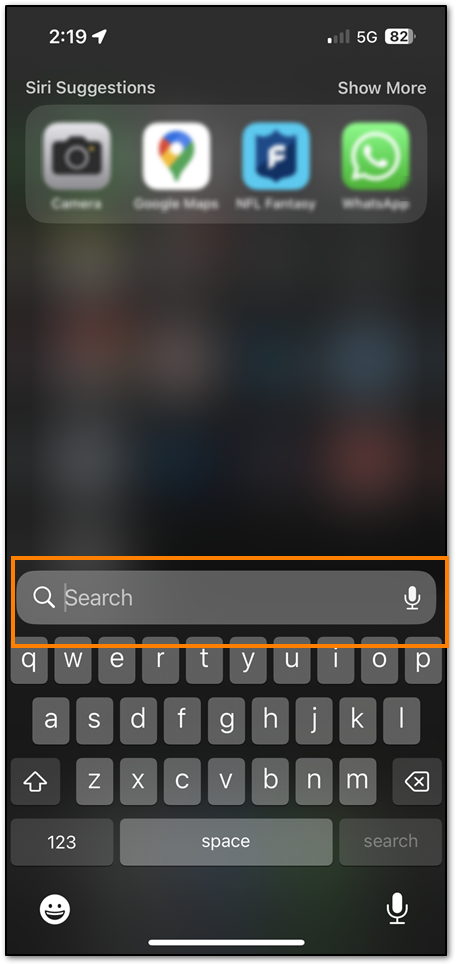
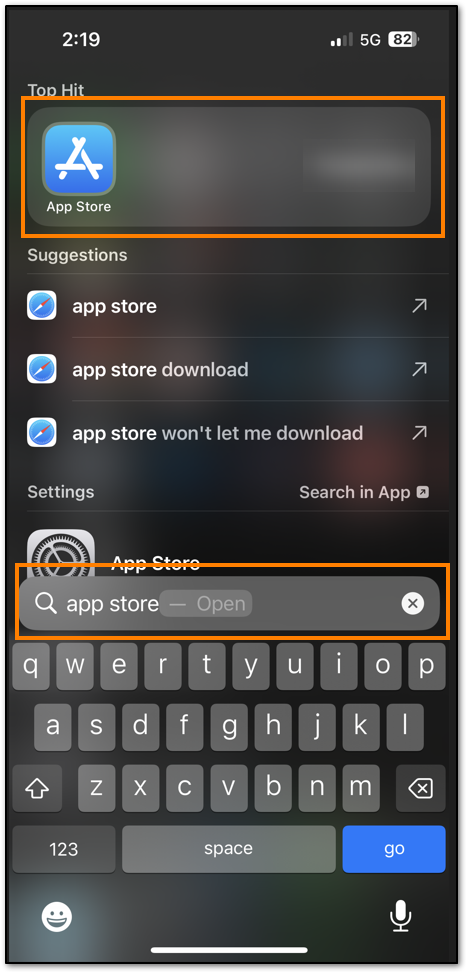
2. Launch App Store.
3. Tap the Search icon.
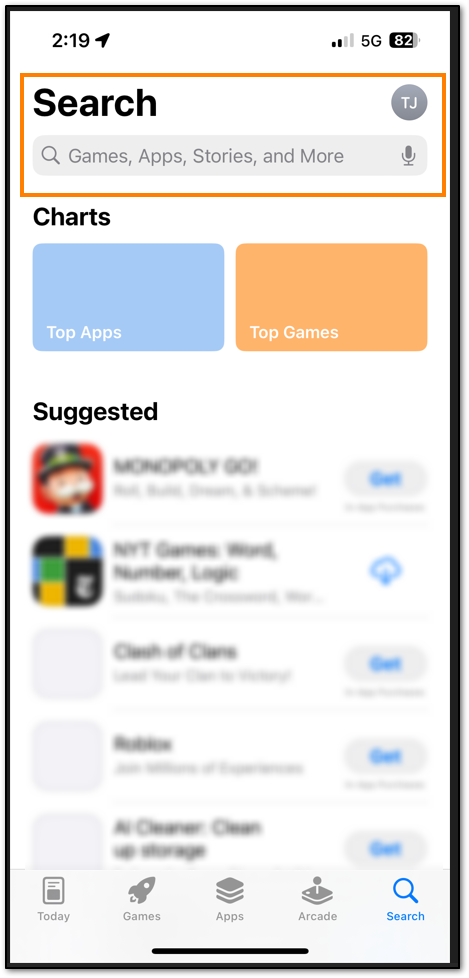
4. Enter "Mobile Link for Generators" in the search bar.
5. Tap "Get" to install the app.
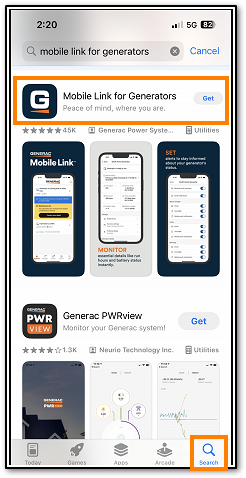
1. From your Android device, swipe up to access the search bar. Type "Play Store" to locate the Google Play Store on your Android device.
2. Select the Google "Play Store" icon to open. 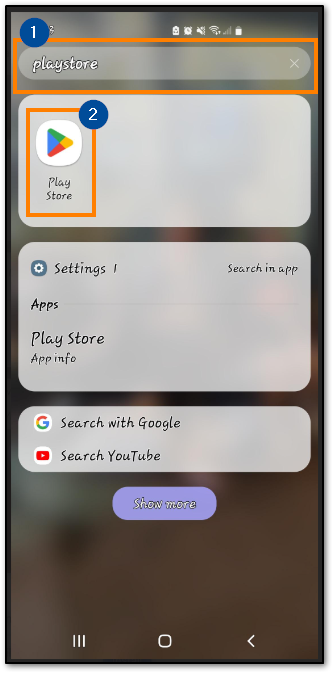 2. Search for Mobile Link for Generators.
2. Search for Mobile Link for Generators.
3. Select the app titled Mobile Link for Generators from the results (or simply touch Install to install the app).
4. Touch Install.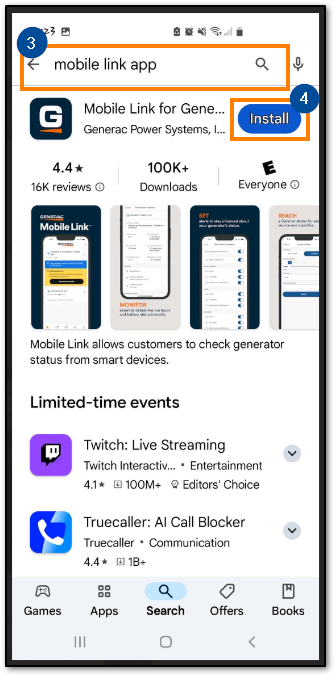
-
Mobile Link users can also access their account through a web browser on any computer or tablet by visiting app.mobilelinkgen.com .
-
Mobile Link users who access the web application directly from an internet browser do not need to install or download any software to view their generator details and status.



