Note: This article is for informational purposes only. The CDMA upgrade program is no longer offered and the 4G/LTE aftermarket accessory that replaced it has also been discontinued. Read Discontinued Notice below for replacement product. If you have a generator with the CDMA device, reach out to your local service dealer: How Can I Find a Generac Service Dealer in My Area?
Upgrading from a CDMA to a 4G/LTE Mobile Link Device
Mobile Link CDMA cellular services were provided by Verizon Wireless. Verizon Wireless announced the plan to discontinue all CDMA cellular data services to 2G/3G cellular devices by December 31, 2022. Following Verizon Wireless' discontinuation of CDMA cellular data services on December 31st, 2022, all Mobile Link CDMA users who did not upgrade lost the ability to remotely monitor their generators and receive notifications through Mobile Link.
Discontinued Notice: The 4G/LTE device has been discontinued. Upgrading to the Connectivity Cellular Accessory is recommended for users who wish to add connectivity to their generator or users experiencing ongoing connectivity issues. It is compatible with more generators and uses multiple carrier networks to offer greater coverage. Basic (free) and Premium cellular plans are available for users of this device. See here to upgrade: Connectivity Cellular Accessory.
Environment
CDMA Device: This article applied to end users that had the discontinued CDMA cellular device for Mobile Link. For more information about Mobile Link devices, see: Mobile Link Wi-Fi, Cellular, and LTE device compatibility guide
Note: No variation of the 7.5W PowerPact Generators were ever compatible with any Mobile Link connectivity devices.
There were two ways to upgrade to the 4G/LTE aftermarket accessory:
1. Contact a dealer (recommended): Contact a local or preferred Generac Service dealer and request a CDMA to LTE upgrade. Generac Service Dealers will often offer a maintenance program, which can include the LTE device cost, installation, and Mobile Link subscription. A Generac Service dealer will typically handle all aspects of the device replacement process as well as all future service needs: What Is a Generac Independent Authorized Service Dealer (IASD)?
2. Self-Installation: Consumers have the option to order the LTE device and upgrade themselves. The upgrade required the purchase of an LTE device, installation of the device, and updating the Mobile Link account to reference the new device by contacting Mobile Link Customer Support.
FINAL STEP for self-installers:
After installing the 4G/LTE device, end users could log into their accounts to add the new device and select a subscription assistance as needed.
In order to perform the switch correctly, the Customer Support Team will need the generator serial number and the serial number From the LTE device. The location of the numbers is shown below.
MDN location on the CDMA device (Bottom of device)
 MDN location on the CDMA device packaging (Back of box)
MDN location on the CDMA device packaging (Back of box)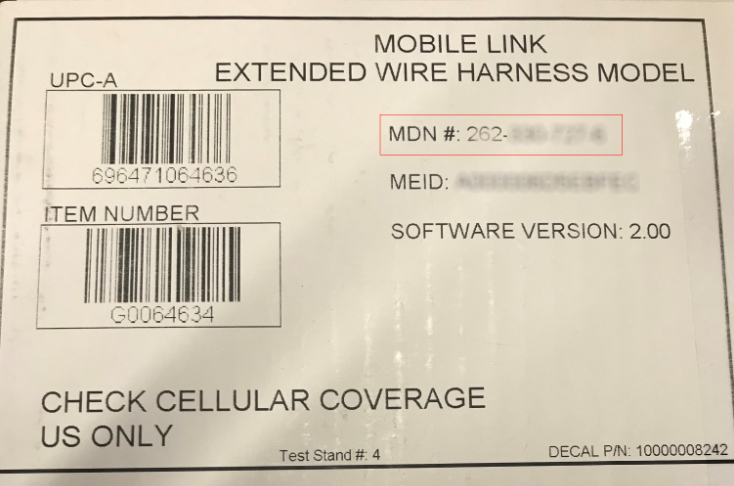 Serial number location on the 4G/LTE device (Bottom of device)
Serial number location on the 4G/LTE device (Bottom of device) 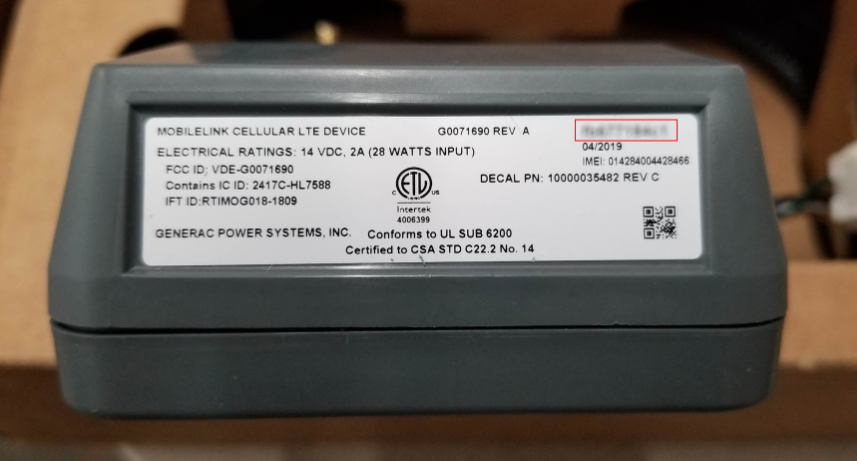 Serial number location on the 4G/LTE device packaging (Back of box)
Serial number location on the 4G/LTE device packaging (Back of box)



