Note: This article only offers a summary overview of commonly requested details regarding generator warranties and is not exhaustive or guaranteed to be completely accurate and up to date. In the event of any differences between the summary below and the warranty terms and conditions, the terms and conditions control.
Generator Warranty information in Mobile Link
Mobile Link can display warranty information such as warranty level (years), start date, expiration date, and a brief description of the warranty coverage. For full warranty details, see the What Does My Home Standby Generator Warranty Cover? article.
To access warranty information:
1. Tap the Dashboard  icon to view connected devices.
icon to view connected devices.
2. Tap the generator's card.
3. Swipe down to the Product information section.
4. Tap the Warranty 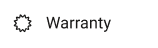 option.
option.
5. This will display the warranty information for the generator, see an example below.
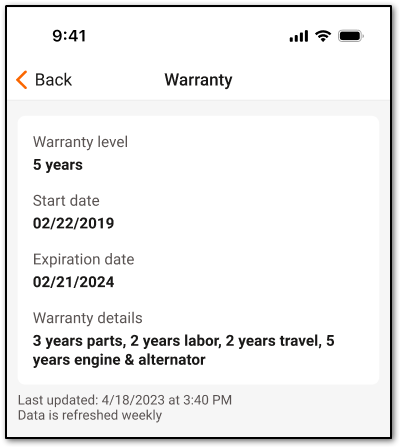
To learn more about the Mobile Link 5 year warranty, see the How Do I Claim the 5 Year Extended-Limited Warranty for My Home Standby Generator Using Mobile Link? article. For any questions regarding terms and conditions please visit here
What If I am not seeing the warranty I thought I had?
Mobile Link checks your generators warranty every 7 days. If you have had recent changes to your warranty status, depending on when that was updated it may take 7 days before you see any changes. If you are not sure when your warranty was last checked, while in your warranty tab at the bottom you should see a "last updated" time stamp. This will be the time stamp your warranty is updated, so it will be 7 days from this date and time.
Note: If you have concerns or regarding your warranty, please feel free to reach out to customer support (or Generac Customer Support) to check on your warranty. Contacting customer support can be for other warranties that are outside of the Mobile Link promotional offer as well.



