Resetting and clearing generator alarm codes
Generator alarm codes notify the owner when something needs to be addressed in order to ensure the proper functioning of the home standby system. Some alarm codes can simply be cleared after the problem is resolved, while other alarm codes will require a visit from a Generac authorized service dealer: What Error Codes Do I Need to Call a Dealer For?
Note: Alarms are different from maintenance reminders and warnings: What is the difference between maintenance reminders, warnings, and alarms?
Generator owners should always consult the owner's manual or Mobile Link to uncover the cause of an error code. See How Do I Find a Copy of My Home Standby Generator Owner's Manual and Spec Sheets? for help finding a specific generator's user manual.
A list of alarm codes can be found in the Where can I find a list of error codes for my generator? article.
Note: Generator owners often confuse the hours of protection for an error code (example: "45091 (H)" means 45091 hours of protection.) For more information, see the What Does Hours of Protection mean on the Generator? article.
Environment
This article applies to:
- Generac Next Generation Series 10-28 kW air-cooled standby generators
- Generac Guardian Series 10-26 kW air-cooled standby generators (2017 to present)
- Generac generators with Nexus controllers
If you have a Next Generation series generator, see here.

If you have a Guardian series generator, see here.

Note: Guardian series generators will feature either an Evolution I, Evolution II, Sync 2.0, or Nexus controller. Next generation series generators feature the Powerzone200 controller.
If your generator has an Evolution or Sync controller, see here.
If your generator has a Nexus controller, see here.

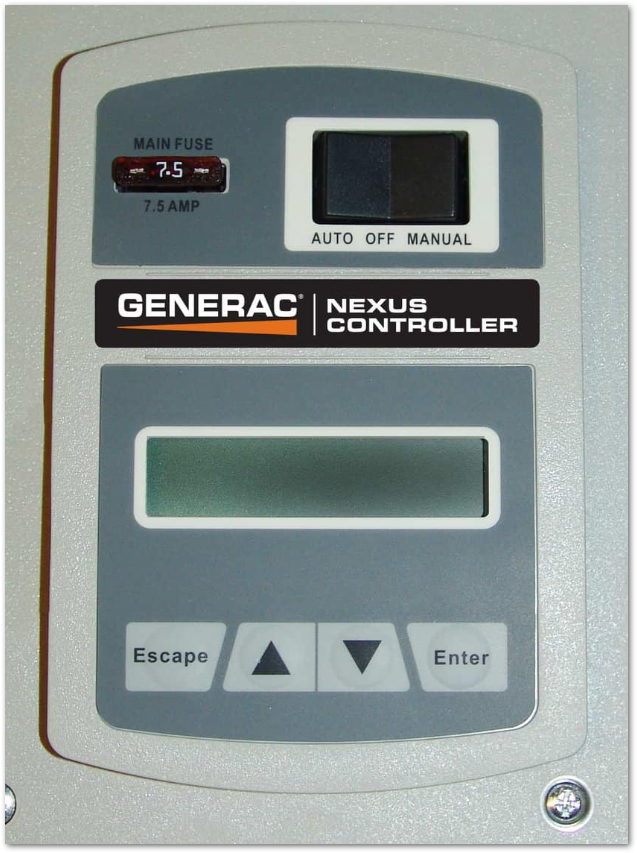
Evolution or Sync controller Nexus controller
1. Locate the external switch on the back side of the generator.
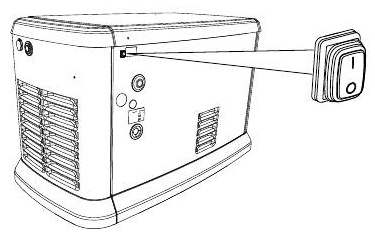
2. Ensure the Switch is in the I or Closed position.
Note: The top of the switch, which is the I or "closed" position for the switch, should be "pressed." This is the equivalent of flipping the switch "up." If the Switch is flipped "down", putting the switch in the O or "open" position, the E2800 Error is triggered, and the generator will not run.
3. If applicable, locate the internal switch on the inside panel of the generator.
Note: This step is only for 13KW generators or larger.
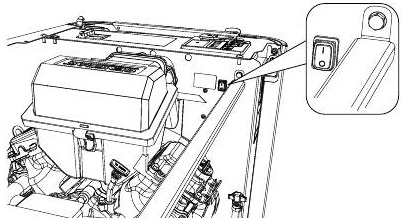
4. Go to the front of the generator, lift the lid, and locate the Controller on the top right side of the generator. After verifying and resetting the Auxiliary Shutdown switches, the controller will prompt the user to clear the alarm with the following message.
Note: For the 7.5kW PowerPact unit press the OFF button twice to clear an active alarm or maintenance/warning. If an active alarm and maintenance/warning are present at the same time, press the OFF button 3 times to clear.
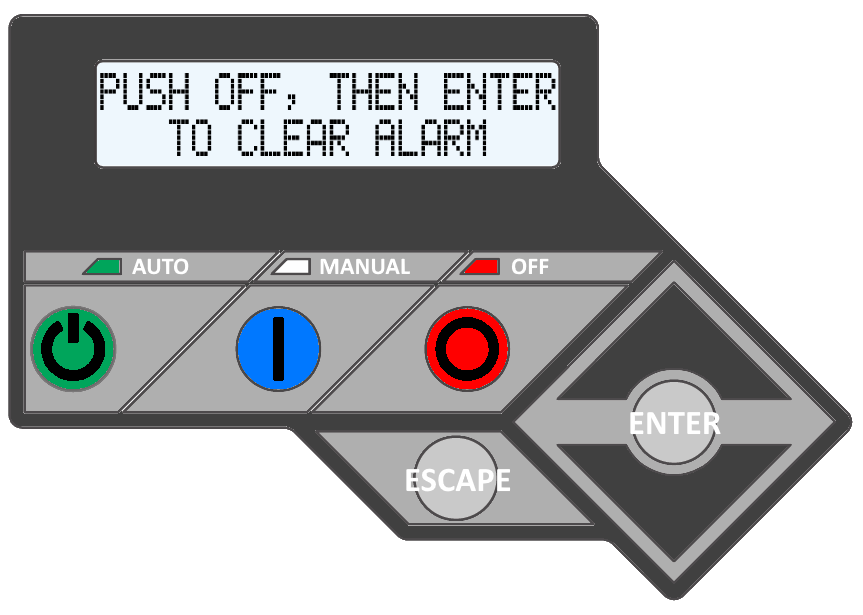
5. As instructed by the controller display, in order, press the red OFF button, then the ENTER button.
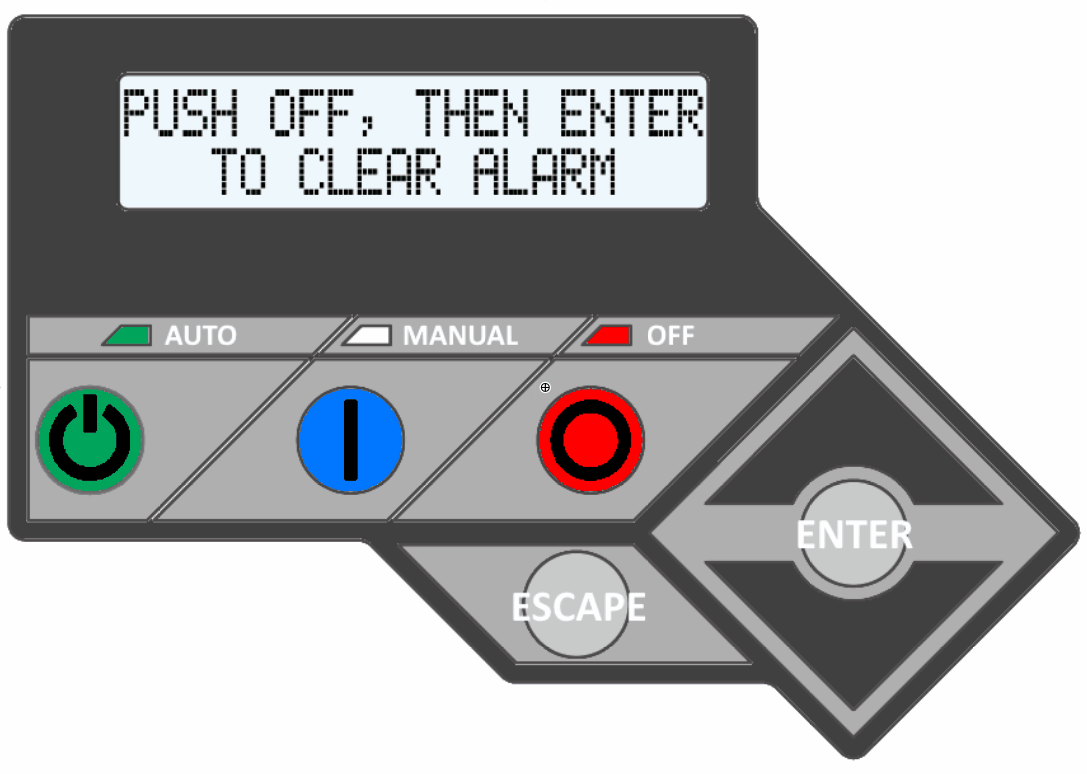
6. Press the green AUTO button to set the generator in fully automatic system operation (allows the generator to automatically start and exercises the generator according to the exercise timer).
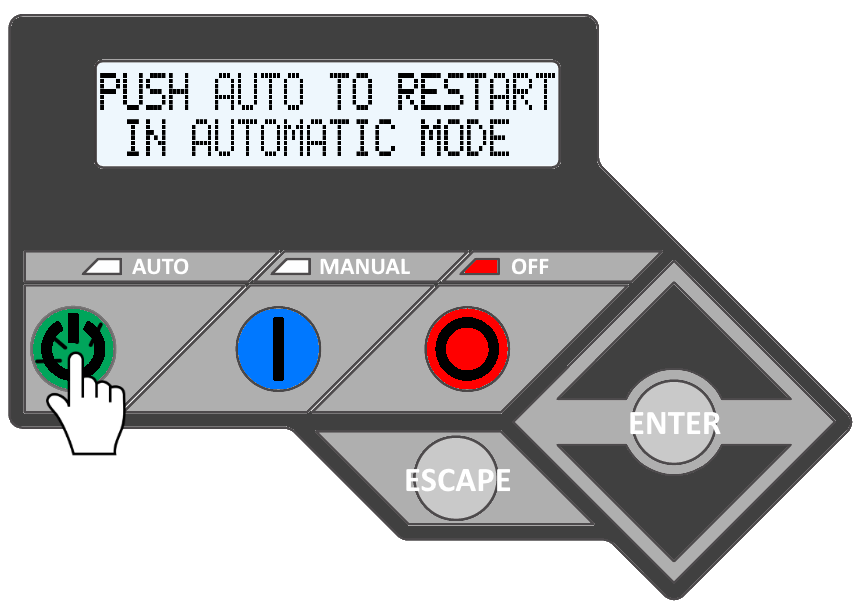
7. The generator is now ready to run in the event of a power outage.
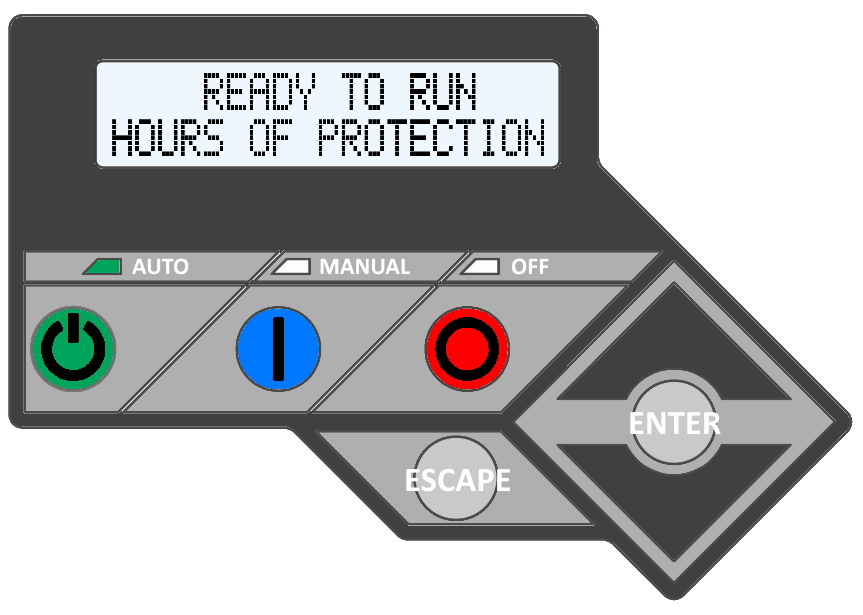
1. Move the rocker switch to OFF.
2. Press Enter twice.
3. Move the rocker switch back to AUTO.
4. If the alarm returns after setting the unit to AUTO, contact a Generac authorized service dealer for help.
Note: For Nexus controllers without the rocker switch, press the OFF button, then press enter twice to clear an alarm code.
Next Generation series generators
1. To clear an alarm code on a Next Generation Series generator with a Power Zone 200 controller, hold the OFF button for at least three seconds. The red LED will become solid when the alarm is cleared.
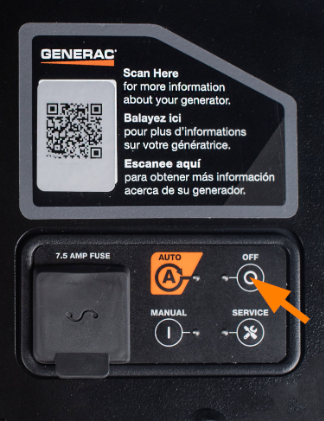
2. To return the generator to service, or 'ready to run', press the AUTO button on the control panel.
3. If the alarm returns after setting the unit to AUTO, contact a Generac authorized service dealer for help.
Note: Users with a Premium Mobile Link subscription can clear maintenance reminders but not warnings or alarms using Mobile Link: How to Dismiss a Warning on the Mobile Link Application and Website
See also



