Read the manual thoroughly and understand all of the instructions, cautions, and warnings before using this equipment. If any section of the manual is not understood, contact your nearest authorized dealer, or contact Generac Customer Service at 1-888-436-3722 (1-888-GENERAC), or www.generac.com with any questions or concerns.
Inspecting the battery
Generator owners should reference these articles before performing maintenance on the battery:
Maintenance Schedule:
Inspecting the battery is listed as part of a generator's maintenance schedule. See the Where Can I Find the Maintenance Schedule for My Generac Home Standby Generator? article for more information.
Maintenance Safety:
Maintenance Kits:
Authorized Service Dealers:
Consult the User Manual:
Environment
This article applies to Generac air-cooled standby generators.
- For Next Generation Series 10-28 kW air-cooled standby generators, see here.
- For Guardian Series 10-26 kW air-cooled standby generators (2017 to present), see here.
Why am I seeing INSPECT BATTERY in Mobile Link or at the generator control panel?
- The INSPECT BATTERY maintenance reminder appears every year after the generator's activation date.
- This is a maintenance reminder, and should not prevent the generator from running during an outage. See What is the difference between maintenance reminders, warnings, and alarms? for more information.
- Battery inspection is an important component of generator maintenance. Battery inspections should be performed on an annual basis to keep the generator in good operating condition. Failure to properly inspect and maintain a generator's battery may result in a generator that is unable to start during a power outage.
- Press OFF button to shut down generator, then lift lid and remove front panel.
- Remove 7.5A fuse from control panel.
- Remove intake side panel. See the How Do I Remove the Generator Side Panel? article for more information.
- See Figure 4-7. Disconnect J6 (2 wire connector) at the controller to disconnect battery charger AC input T1/Neutral cable.
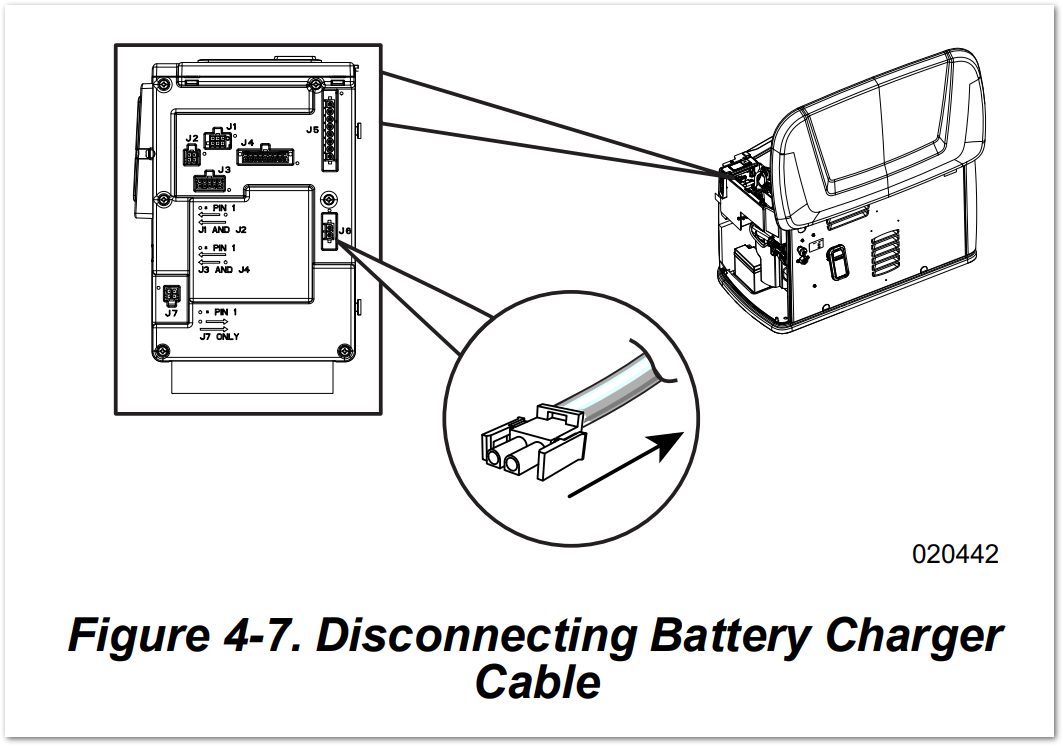
- See Figure 4-8. Inspect battery terminals and cables for tightness and corrosion. Tighten and clean as necessary.
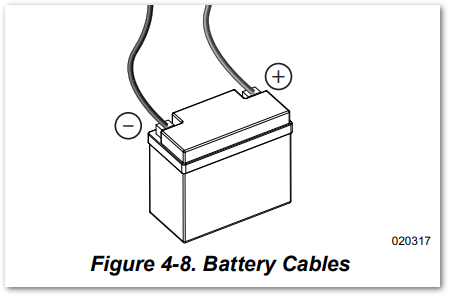
- Connect positive battery cable, then negative battery cable.
- Connect J6 (2 wire connector) at the controller to connect battery charger AC input T1/Neutral cable.
- Install intake side panel, and install 7.5 A fuse.
- Press AUTO button on controller.
- Install front panel and close generator lid
Final steps
- Press the OFF button to shut down the generator, then lift the lid and remove the front panel.
- Remove the 7.5A fuse from the control panel.
- Remove the intake side panel. See the How Do I Remove the Generator Side Panel? article for more information.
- Disconnect the white battery charger cable.
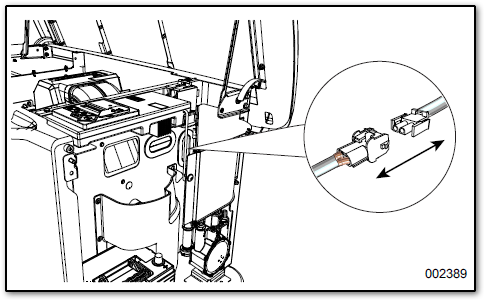
- Inspect the battery posts and cables for tightness and corrosion. Tighten and clean them as necessary.
- For unsealed batteries, Completely disconnect the battery, removing the negative battery cable first. Then, check the battery fluid level and, if necessary, fill it with distilled water only. DO NOT use tap water. A qualified service dealer can verify the state of the charge and condition. See the How Can I Find a Generac Service Dealer in My Area? article for more information.
- Connect the positive battery cable, then the negative battery cable.
- Connect the battery charger cable.
- Install the intake side panel.
- Install the 7.5A fuse.
- Install the front panel and close the generator lid.
Final steps



