Read the manual thoroughly and understand all of the instructions, cautions, and warnings before using this equipment. If any section of the manual is not understood, contact your nearest authorized dealer, or contact Generac Customer Service at 1-888-436-3722 (1-888-GENERAC), or www.generac.com with any questions or concerns.
How to view the battery voltage and status on home standby generators
Next Generation Series standby generators with a Power Zone 200 control panel do not include a display screen. To view battery voltage on these models, you must use the Mobile Link for Generators app or website.
For other home standby generators:
-
Evolution 1 and Evolution 2 controllers display battery “condition,” which reflects the overall state of battery health.
-
Nexus controllers display the actual battery voltage on the control panel.
For all compatible generators, battery voltage can also be viewed through the Generac Mobile Link App. See: How Do I Set up a Mobile Link Account?
Environment
This article applies to:
- Generac Next Generation Series 10-28 kW air-cooled standby generators
- Generac Guardian Series 10-26 kW air-cooled standby generators (2013 to present).
- Generac residential standby generators with the Power Zone 410 control panel
In this article
Viewing battery voltage information from the control panel
Viewing battery voltage information in Mobile Link
How to view battery voltage on home standby controllers
To check the battery health at the generator control panel, refer to the appropriate controller menu map below.
Navigation menus
Evolution 2 Controllers (2017 - Present)
- Press ESC from the system menu. The system menu will display the generator's status (ready to run, switched to off, etc.)
- Using the navigational buttons, arrow over to DATE/TIME and press ENTER.
- Arrow over to MAINT and press ENTER.
- Arrow over to Battery and press ENTER.
- The battery condition is now displayed:
Note: The Check Battery condition does not necessarily indicate a battery problem, only that the voltage is below 12.6 VDC and may be going through a charge cycle.
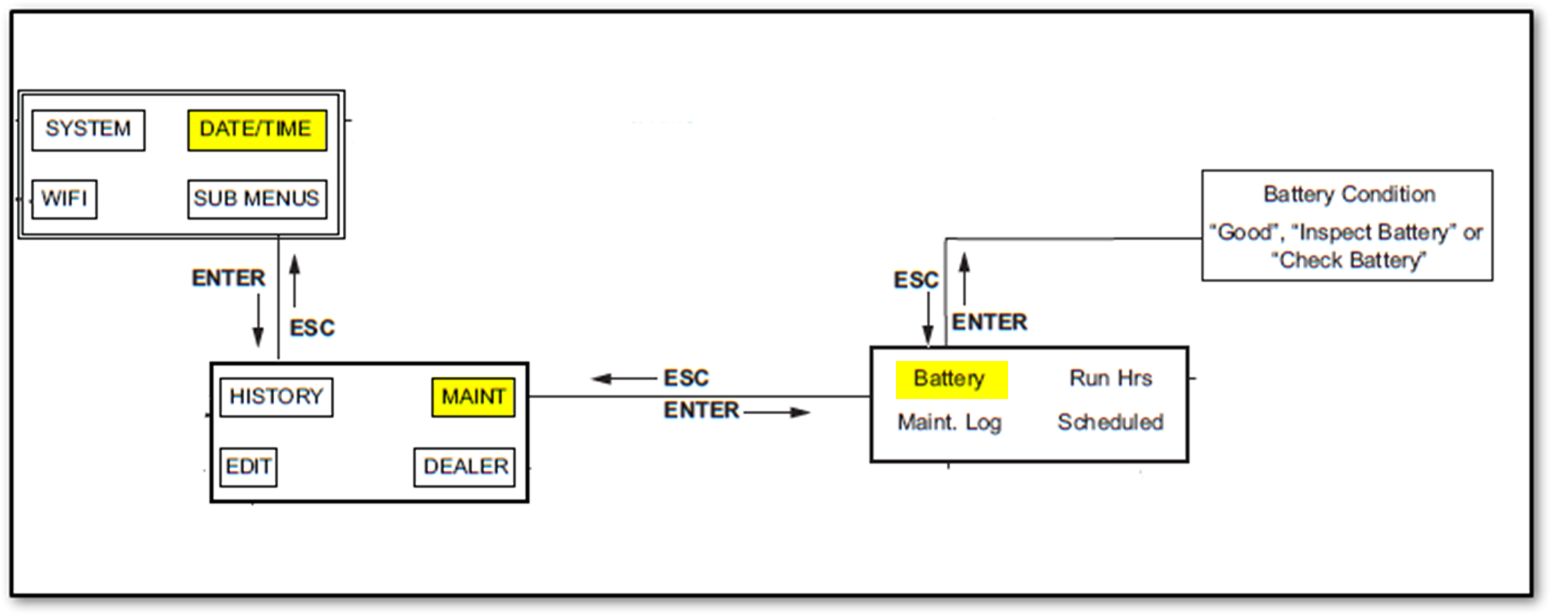
Evolution 1 Controllers
- Press ESC from the system menu. The system menu will display the generator's status (ready to run, switched to off, etc.)
- Using the navigational buttons, arrow over to BAT- and press ENTER.
- The battery condition is now displayed.
Note: The Check Battery condition does not necessarily indicate a battery problem, only that the voltage is below 12.6 VDC and may be going through a charge cycle.
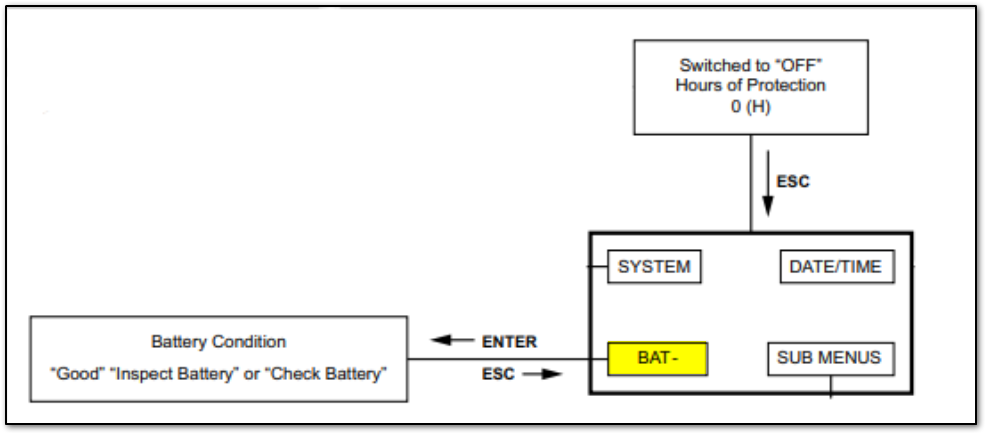
Nexus control panels (2013-2017)
- Using the navigational buttons, select the STATUS menu.
- Select the DISPLAY option.
- Select the BATTERY VOLTAGE option.
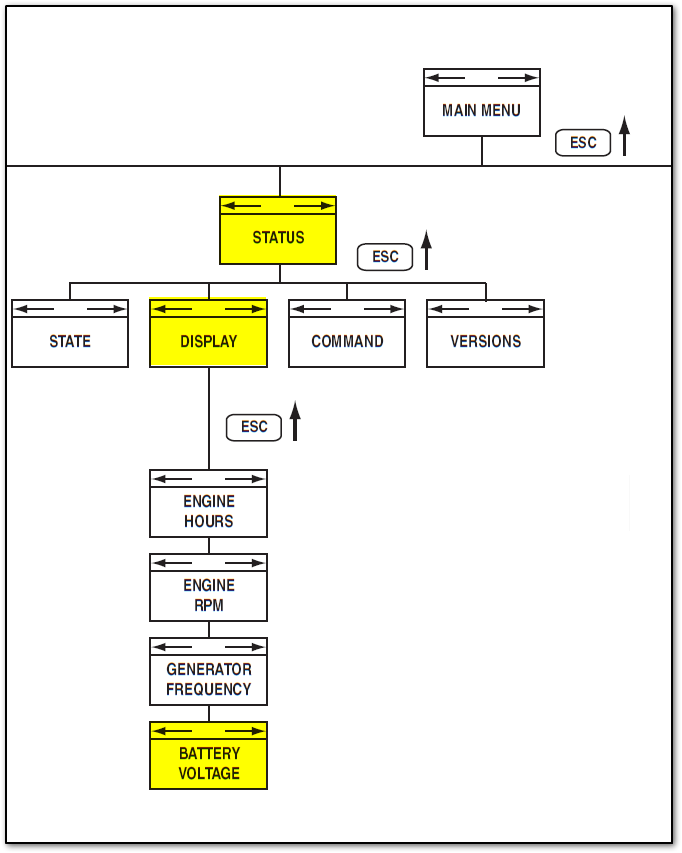
Note: Nexus control panels display the current battery voltage.
Power Zone 410 control panels
Use the navigation arrows (D) to navigate between the screens. Use the ESCAPE button (E) to go back to the previous screen or selection and use the ENTER button (F) to confirm a selection.
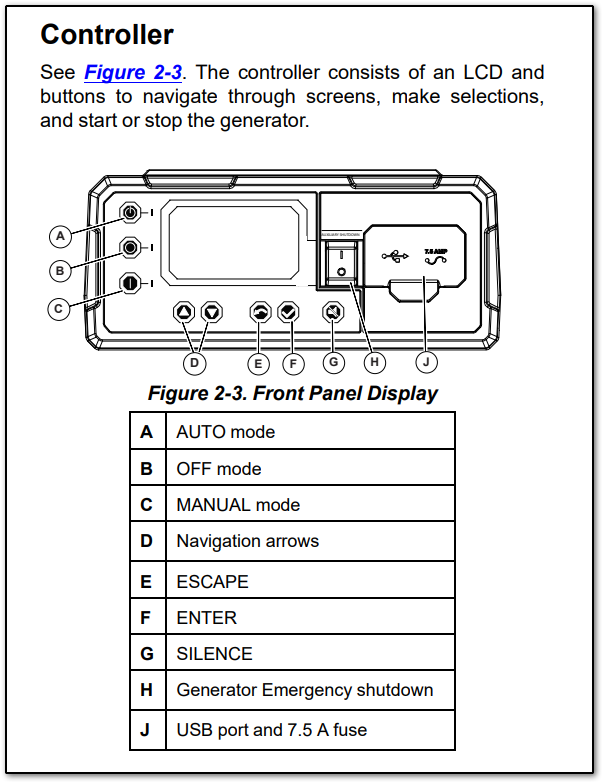
Check battery voltage
- Press OFF (B) then press ESCAPE (E)
- Press ENTER (F) to select the Engine screen.
- Press the down arrow repeatedly and then ENTER (F) to select Engine - Page 3.
- Press ENTER (F) to select and view Battery Volts.
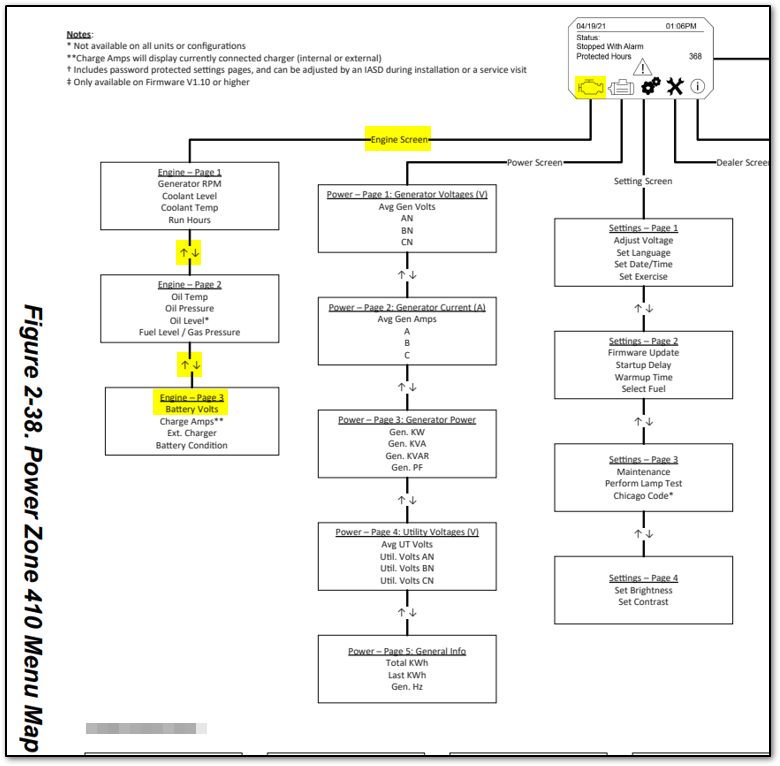
How to view battery voltage on Mobile Link
If your generator is registered with a Mobile Link account and has a supported controller type, you can view battery voltage information in the web or mobile app. For more information on connecting your generator to Mobile Link see How Do I Set up a Mobile Link Account?
- Log in to your Mobile Link account at app.mobilelinkgen.com and click the generator's tile.
- The Generator Details page will display. The Battery Voltage will display on the right side of the screen. For additional information, hover over the question mark icon on the far right.
Using the Mobile Link app (iOS and Android)
- Launch the Mobile Link app.
- Make sure you are on the Dashboard menu.
- Tap the registered generator displayed on the dashboard. The voltage information will be displayed along with other generator details.



