Read the manual thoroughly and understand all of the instructions, cautions, and warnings before using this equipment. If any section of the manual is not understood, contact your nearest authorized dealer, or contact Generac Customer Service at 1-888-436-3722 (1-888-GENERAC), or www.generac.com with any questions or concerns.
What do I do when my Mobile Link Wi-Fi is stuck on "Set to AP, please wait..." during connection?
This article provides a step-by-step guide to troubleshooting when your home standby generator's controller is stuck on the "Set to AP, please wait..." screen during the connection or reconnection process with an onboard Wi-Fi device.
Environment
This article applies to onboard Mobile Link Wi-Fi devices during the connection or reconnection process with your home standby generator.
Note: If you are unsure what type of Wi-Fi device you have, see Does My Generator Have the Onboard Wi-Fi Device, or Do I Need to Get an Accessory Mobile Link Device?
Step-by-step troubleshooting
If during the connection or reconnection process with an onboard Wi-Fi device, the controller appears to be stuck on the "Set to AP, please wait..." screen, the device may need to be reset. This is similar to restarting a computer, or rebooting an electronic device by unplugging and re-plugging it from an outlet. In short, power needs to be removed from the device so it can be reset. Follow these steps to troubleshoot the issue.
Step 1: Turn off and turn on
Disable and re-enable Wi-Fi at the controller.
Part A: Disable Wi-Fi
1. While stuck on the "Set to AP, please wait..." screen, press ESC to cancel the setup.
2. Continue to press ESC until you return to the main menu.
Note: You will see SYSTEM in the upper left corner when you have reached the main menu.
3 . Navigate to the SUB MENUS option and press the ENTER button to select.
4. Navigate to the EDIT option and press ENTER to select.
5. Press the down arrow to scroll through the menu option until you reach Wi-Fi Enable, Yes.
6. Press ENTER one time to select. Then press the down arrow to change the option to Wi-Fi Enable, No. Press Enter to Confirm.
7. If this is done correctly, you should be prompted to enter the time and date.
8. After selecting the time/date, you will be returned to the main menu.
Part B: Re-enable Wi-Fi
1. Repeat steps 3-5 from part A above.
2. The controller should now display Wi-Fi Enable, No.
3 . Press enter and change the selection to Wi-Fi Enable, Yes. Press ENTER to confirm.
4. If done correctly, you should be returned to the Wi-Fi setup, and the controller should display: "Set to AP, please wait..."
If Step 1 fails to resolve the issue, and the controller continues to get stuck on "Set to AP, please wait...", proceed to next step.
Step 2: Unplug and re-plug
Power cycling the Wi-Fi module
Power cycling the Wi-Fi module will require access to the battery cabinet and removing the Wi-Fi module wiring harness from the controller.
1. Ensure the generator is off by pressing the OFF button.
2. Remove the side intake panel to gain access to the battery cabinet.
3. Remove the Wi-Fi module wiring harness from the controller's accessory port. Typically, the accessory port is labeled with a neon green or orange sticker.
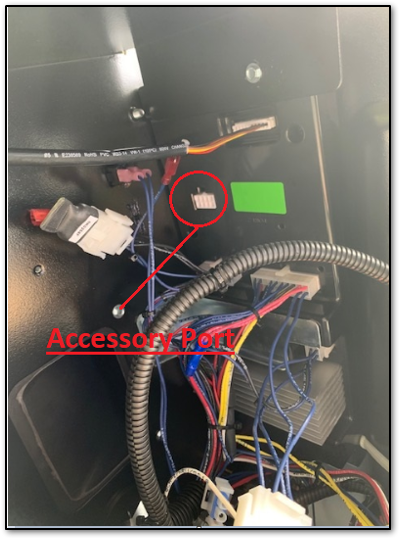
4. Wait approximately 1-2 minutes before returning the Wi-Fi module's wiring harness to the accessory port.
5. Following the steps from Part A , navigate to the Wi-Fi enabled menu option to confirm it says Wi-Fi Enable, Yes.
6. Return to the main menu by pressing ESC, Set-Up Wi-Fi will be displayed in the lower left corner.
7. Select Set-Up Wi-Fi and continue with connection process.
If the issue remains unresolved, and the controller again gets stuck on "Set to AP, please wait...", proceed to the next step.
Step 3: Complete system reset
Hard reset
Step 4: Contacting a Generac Independent Authorized Service Dealer (IASD)
-
If the Wi-Fi module remains unresolved after completing all the troubleshooting steps you should contact your local Generac IASD for further assistance.
-
For more information on finding a local Generac IASD, see How Can I Find a Generac Service Dealer in My Area?



