Read the owner's manual thoroughly to understand all of the instructions, cautions, and warnings before using this equipment. If any section of the manual is not understood, contact your nearest authorized dealer, or contact Generac Customer Service at 1-888-436-3722 (1-888-GENERAC), or www.generac.com with any questions or concerns.
Auto mode for home standby generators
Home standby generators can be ran in Manual or Automatic mode. In Automatic or AUTO mode, the control panel will:
- Turn the generator on and begin providing generator power to the house in response to an outage event.
- Signal the transfer switch to transfer back to utility power when it senses that utility power has returned.
To place a generator into Automatic mode, press the AUTO button located on the generator control panel. More in-depth instructions are shown below.
DANGER:
Note: A generator must be activated in order to run in AUTO mode. See How Do I Activate My Home Standby Generator? for more information.
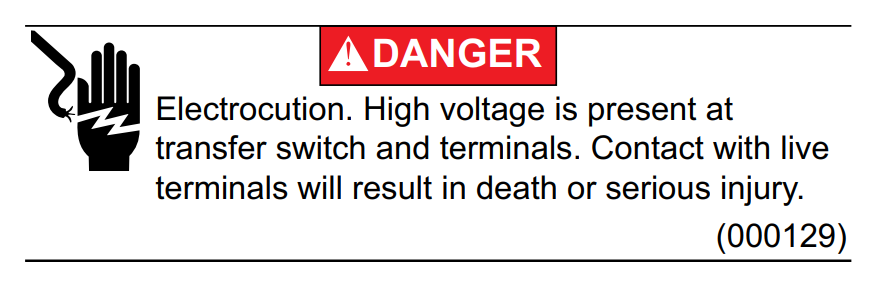
Environment
The links below open external articles with more detailed information about each control panel. This article applies to Generac home standby generators with the following control panels:
Sections
The links below jump to related sections within this article.
Power Zone 200 control panel
- Go to the generator and unlock the lid.
- Locate the control panel on the right side of the open generator.
- Press the AUTO button.
- Verify the generator is in AUTO mode by observing the green LED on the right side of the generator.
Note: If you do not see a green LED or you see a red, orange, or blue LED, see: What Do the Green, Yellow, and Red Status Indicator Lights Mean on Home Standby Generators?
What if I can't put it in auto mode?
Make sure your generator is not in Service mode (blue LED light on the control panel): Why Can’t I Put My Generator Into Automatic Mode?
Evolution control panel
- Go to the generator, unlock and raise the cover to the generator.
- Locate the control panel located on the right side of the open generator. The screen may currently display SWITCHED TO OFF. Press the AUTO button.
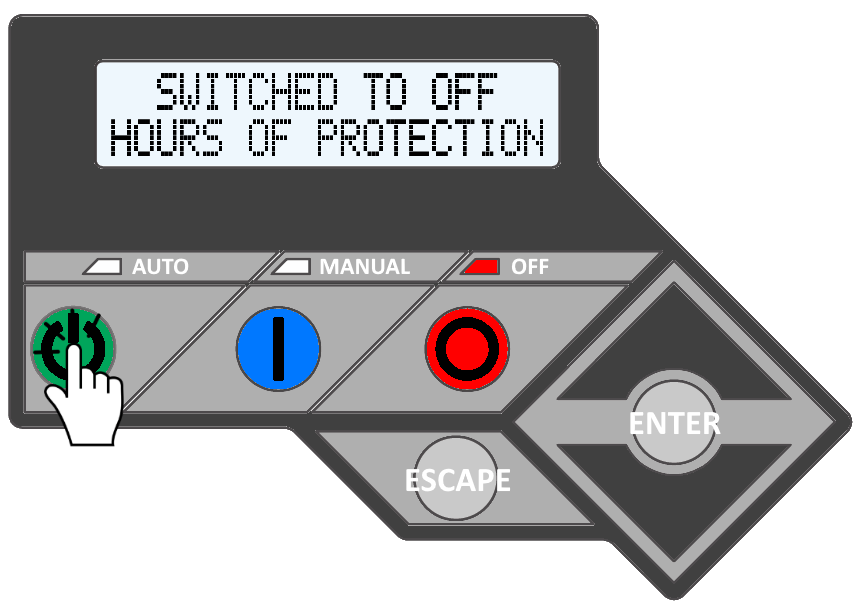
- The generator should return to the READY TO RUN screen.
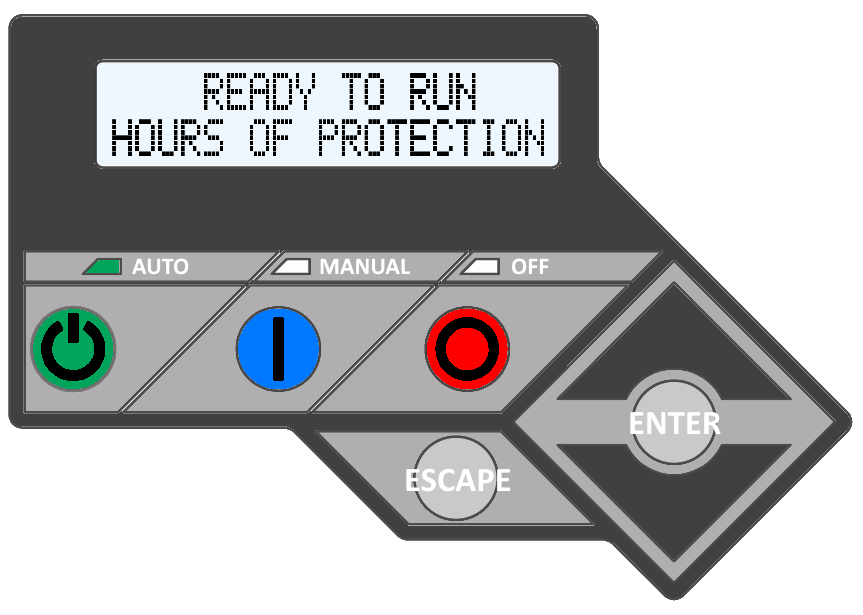
Power Zone 410 control panel
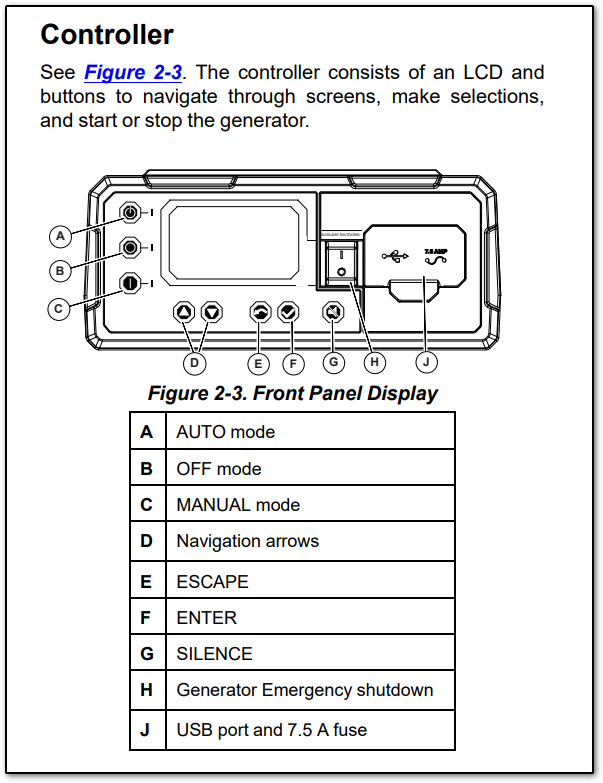
- Access the control panel.
- Verify that the Generator Emergency Shutdown switch (H) is set to the CLOSED (ON) position.
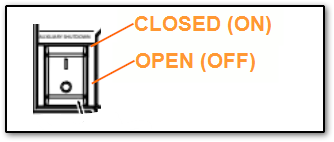
- Clear any active alarms by navigating to the Alarm Screen and pressing OFF, then ENTER. For detailed instructions, see How Do I Clear an Error or Alarm Code On My Home Standby Generator?.
- Press the AUTO button (A).
- Press ESCAPE (E) to return to the main menu. The date and time appear at the top of the screen.
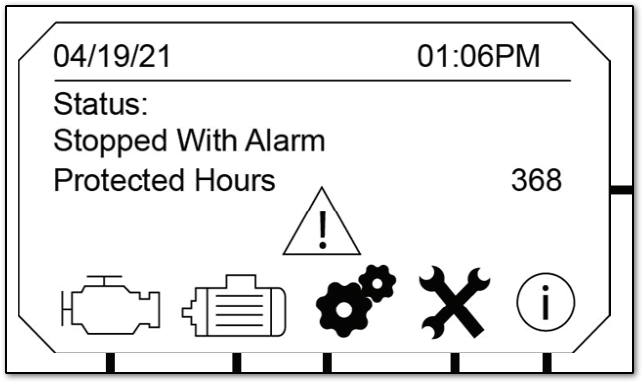
- Confirm that the display shows Status: Ready to Run.
To view the full menu map, see Power Zone 410 menu map.
Troubleshooting
Status not updating in Mobile Link: Mobile Link users may not see the status update immediately within the app. This information comes to the app from the control panel, so the status on the control panel indicates the true status of the generator. If the status does not update after a few hours, then it may be an issue with the signal. See: Why doesn't Mobile Link display the correct generator status?
Generator not starting even though utility is out: If the home currently has utility power, then the generator will not start. If the home does not have utility power, then the generator will start. If the home has utility power and the generator starts running anyway, see the While Set to "Auto" Mode, Why Would My Home Standby Generator Start Running When My Home Still Has Utility Power? article.
Generator can't be put into AUTO mode:



