Generator run hours
Generator run hours represent the number of hours that the generator engine has operated. This is not the same as hours of protection, which measures how many hours have passed since the generator was activated: What Does Hours of Protection mean on the Generator?
Note: If trying to find information on how many hours your generator should run continuously during an outage, see here: How long will my home standby generator run?
Environment
This article applies to:
- Generac Next Generation Series 10-28 kW air-cooled standby generators
- Generac Guardian Series 10-26 kW air-cooled standby generators (2017 to present)
Viewing the total run hours
The run hours can be viewed in the Mobile Link app or from the generator control panel.
Note: For Next Generation Series generators, generator run hours can only be viewed in the Mobile Link app, on the Mobile Link website, or in the Field Pro app.
Viewing the run hours in the Mobile Link app
Viewing generator run hours in the Mobile Link app requires that the user has a Mobile Link account and the generator has been registered to the account. See How Do I Set up a Mobile Link Account and Enroll Devices for Monitoring? for more information.
1. Launch the Mobile Link app and log in.
2. Tap the generator tile.
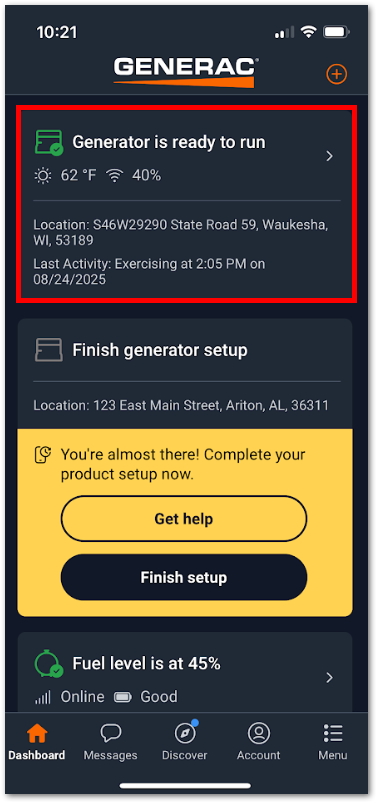
3. Run hours will be displayed along with other generator details.
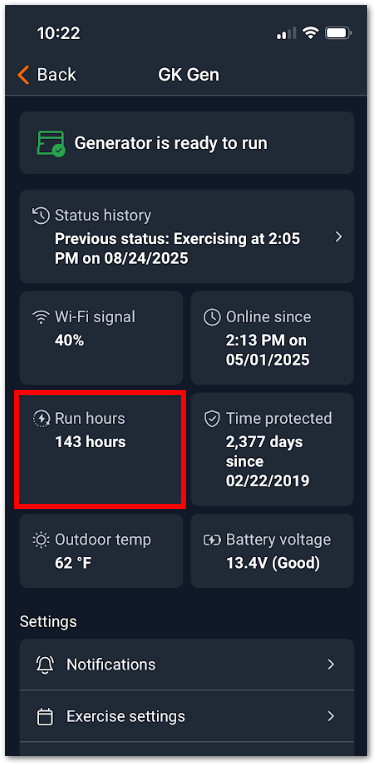
Viewing the generator run hours from the generator control panel (Guardian Series generators only)
If you do not have a Mobile Link Account, you can also find your home standby generator's run hours by navigating through the control panel on the unit.
When the unit is in Auto-Standby Mode the screen will read, Ready to Run.
1. Press ESC to escape to the main menu.
2. Use the arrows, above and below the enter button to navigate to the SUB MENUS option. Once the Sub Menus is highlighted, Press ENTER.
3. Navigate to the MAINT (Maintenance option), and press ENTER.
4. Navigate to the Run Hrs option, and press ENTER. This will display the total run hours for the generator.
To return to AUTO with Ready to Run displayed on the screen, simply press ESC until SYSTEM appears on the control panel and press ENTER.
The unit will read, Ready to Run, and has been placed back in AUTO.
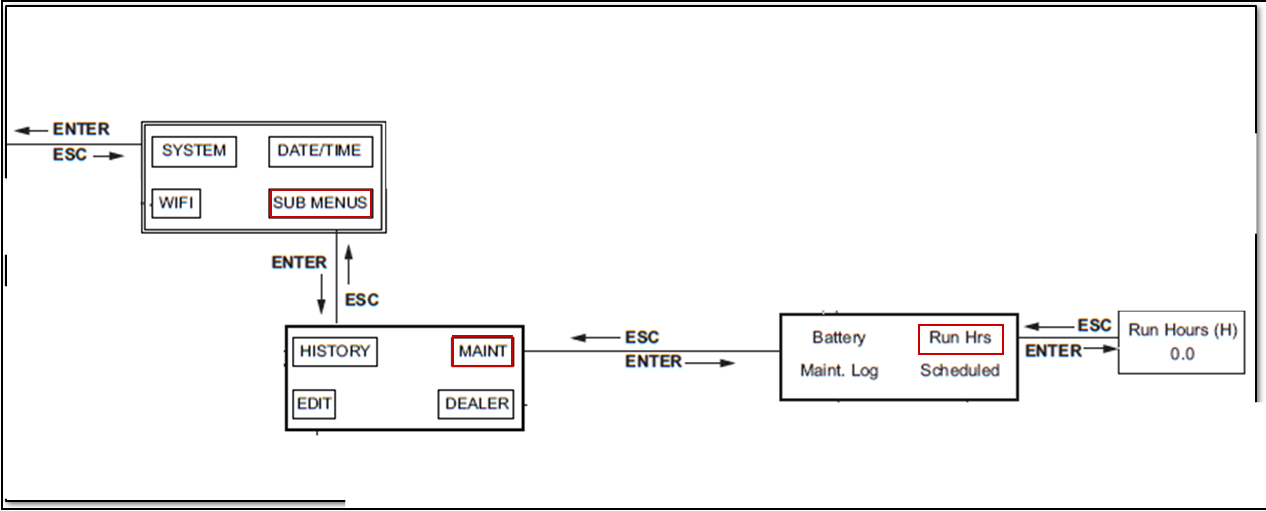
My generator has high run hours and/or the warranty is expiring soon. What should I do?
If your generator has high run hours, and/or the warranty is expiring soon, we recommend:
I can't escape or navigate through the control panel. What should I do?



