Viewing product information in Mobile Link
Products that are registered in Mobile Link will be displayed on the main product dashboard which is displayed immediately after log in. Each product is represented as a product list. Commonly desired information is displayed below each product in the list, information listed can vary depending on the product type that is represented (Generator, Propane tank, etc...), however, generally the following information is displayed for most products:
- Product status information with the associated status icon
- Local weather and temperature information (Generators)
- Connection/signal strength
- Battery Level (Propane Tanks)
- Last communication date
Additional product Information can be accessed by tapping the product's card. Only products registered to the user's Mobile Link account will appear in the app. For information about registering a product in Mobile Link, see: How Do I Set up a Mobile Link Account?
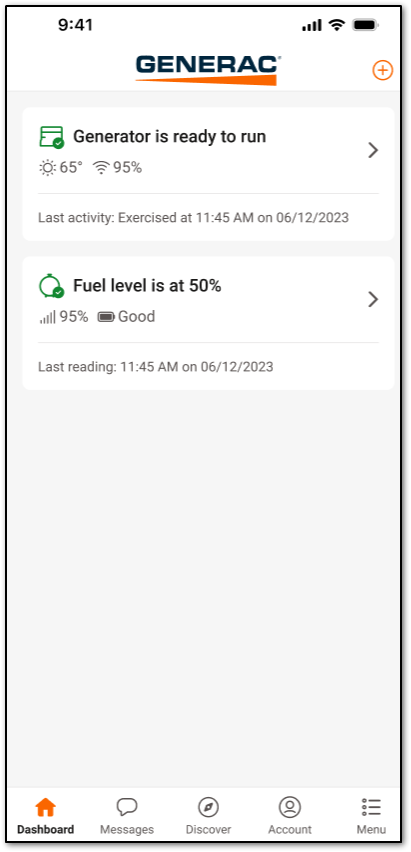
To view product information in the Mobile Link App:
1. Download, Install, and open the Mobile Link for Generators App from the Google Play Store or Apple Appstore, then click Sign In to log in to the Mobile Link App.
2. Commonly desired information is displayed on the correlating Product tile for the product of interest. To view additional information relating to the product of interest, tap the desired product of interest.
3. Additional Information is displayed relating to the product that was selected. The specific information display will vary depending on the product type represented. Information may include, but is not limited to:



