Read the manual thoroughly and understand all of the instructions, cautions, and warnings before using this equipment. If any section of the manual is not understood, contact your nearest authorized dealer, or contact Generac Customer Service at 1-888-436-3722 (1-888-GENERAC), or www.generac.com with any questions or concerns.
High Temp: Error Codes 1400-1401
Environment
This article applies to codes 1400-1401, HIGH TEMP, for Generac air-cooled home standby generators.
Note: The term "error code" is used interchangeably with 'alarm code,' 'fault code,' 'fault alarm' and similar terminology. Error code applies to all such terminology.
Overview
Error code: 1400/1401
Alarm: HIGH TEMPERATURE
Issue: The generator is overheated.
Cause: Obstruction to intake and exhaust ventilation around the unit or inadequate fuel pressure.
Note: please make sure there are no enclosures around your generator as well
What can I do?
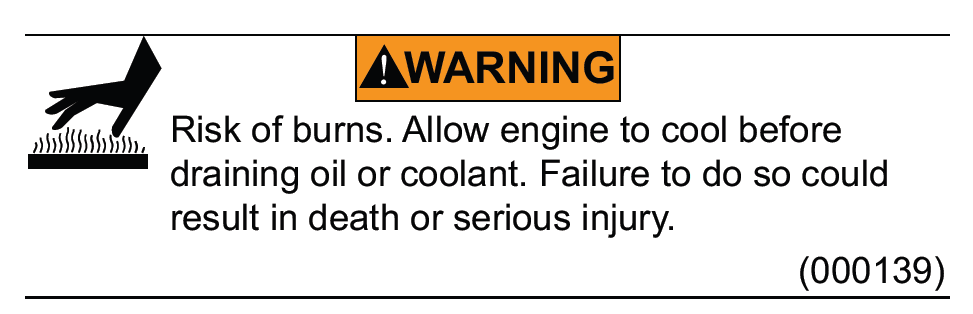
- Your options are limited beyond performing basic checks on components and verifying that everything appears normal.
- After performing checks and allowing the unit to cool, you can attempt to clear the alarm and manually restart the unit.
- Sometimes, clearing the alarm and attempting to restart the unit is all that is needed, as the alarm may be a one-time occurrence that does not indicate a persistent issue.
When should you contact a Generac Independent Authorized Service Dealer (IASD)?
Troubleshooting overview
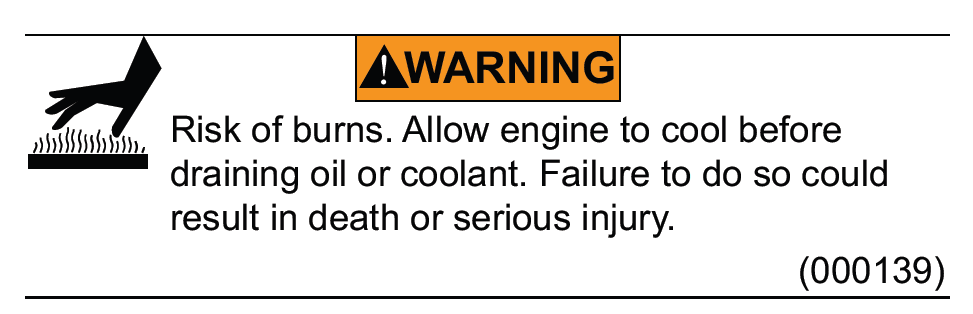
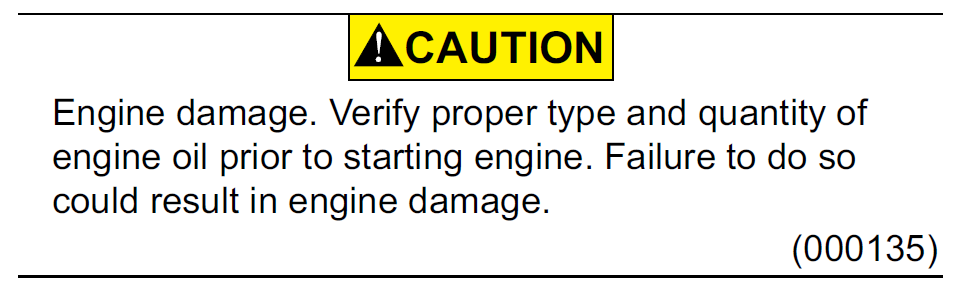
Checks to perform
Check ventilation around the intake, exhaust and rear of generator, verify fuel pressure. Low fuel pressure while running will cause an increase in engine temperature.
The generator overheats and triggers a high-temperature alarm due to one or more of the following reasons:
Extended continuous operation
Home standby generators are designed for continuous operation, but under heavy loads for extended periods longer than 24 hours, there are specific maintenance requirements that must be followed to prevent unexpected shutdowns and potential damage.
Required maintenance shutdown:
- The unit must be shut down every 24 hours of continuous operation to perform schedule maintenance checks.
- Failure to observe this requirement can lead to operational issues, such as the HIGH TEMP alarm, increased wear, and potential damage to the unit.
- Note: In accordance with the owner's manual, anytime the unit runs continuously for 24 hours, it is required to shut down the unit for a minimum of 30 minutes to cool and check the oil level.
Continuous use Maintenance Schedule:
- As part of extended operation, the continuous use maintenance schedule must be followed.
- A critical part of this schedule is checking oil levels, as inadequate lubrication and lead to overheating and potential shutdowns.
Warranty considerations
- Adherence to the maintenance schedule is part of the warranty terms and conditions.
- Failure to follow required maintenance checks may compromise warranty coverage.
Ambient temperature
Obstructions to airflow
Clearance around the unit
- Maintain a clear 3-foot area around the unit.
- Remove any debris, vegetation, or snow that could block airflow.
Air filter check (Cold weather conditions)
Required maintenance
Sometimes, checking user-serviceable components and performing recommended maintenance can temporarily or permanently resolve some issues.
Troubleshooting actions
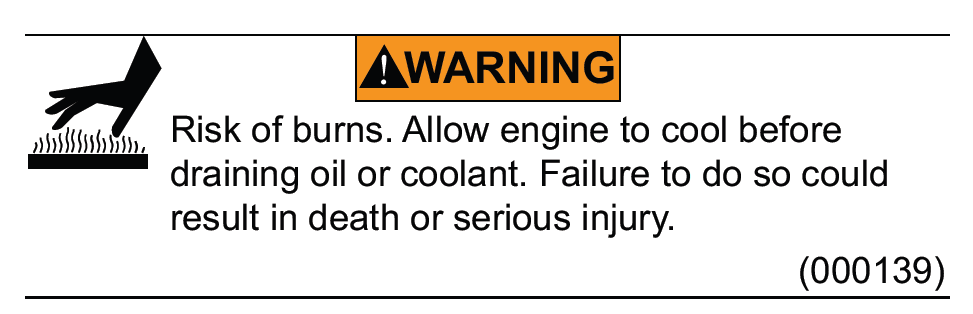
Step 1. Allow for cooling
- Do not attempt to restart the generator without allowing a minimum 30-minute cooling period.
Step 2. Inspect installation area
- Ensure a minimum of three feet of clearance at the front and both sides of the generator clear of debris and vegetation to allow for adequate airflow.
- Check around the generator, especially near the louvers, air intake, and exhaust areas. These should be free from any obstructions that could hinder air circulation.
- Remove any debris, leaves, or external materials blocking the vents or louvers.
Step 4. Verify each of the troubleshooting checks listed above.
Step 5. Check for environmental factors
-
- Evaluate whether the generator is being used in conditions that exceed the recommended operating temperatures or under excessive load for prolonged periods. Adjust the usage accordingly to prevent future overheating.
- Note: Units are tested in accordance with UL2200 standards with an operating temperature of -20 ºF (-29 ºC) to 122 ºF (50 ºC).
Step 4. After allowing for cooling, verifying clearance requirements, and adequate airflow, the generator alarm can be cleared, and the unit restarted.
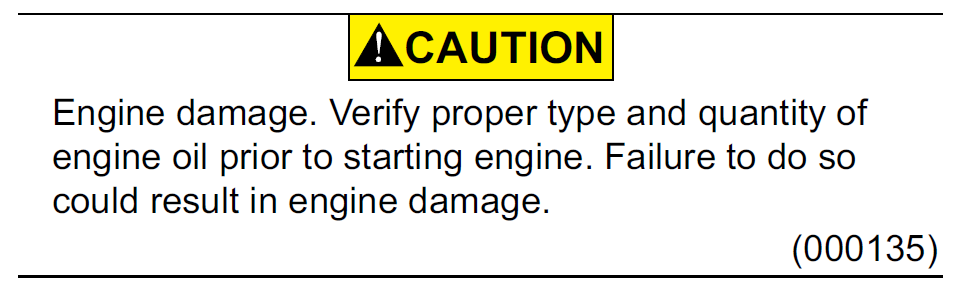
Note: Never start a generator while underload. See the following article for instructions on returning the unit to service while in an outage.
Next Steps: When troubleshooting works or fails
Troubleshooting worked
- If troubleshooting was successful, take note of the potential factors that may have contributed to the fault alarm.
- Taking note of the weather, time, and situational factors surrounding the occurrence may help identify external factors if the issue arises in the future.
Troubleshooting failed
- If the issue remains unresolved after attempting the outlined checks and troubleshooting, contact a Generac IASD for diagnosis.
Working with a Generac IASD for diagnosis and repair
- Only a Generac IASD can submit warranty claims and perform warranty repairs.
- Leave the error code present on the unit so it can be properly diagnosed.
- Keep records of all maintenance performed.
- Note any situational factors or details related to the alarm occurrence; this information may help the technician diagnose the issue more effectively.
- How Can I Find a Generac Service Dealer in My Area?
Additional resources



