Generator notifications not received in Mobile Link
Mobile Link subscribers can control how and when generator notifications are sent. Some users report they do not receive notifications for exercises, or that status history does not reflect recent power outages.
Environment
This issue occurs with Generac home standby generators that are linked to a Mobile Link account. Note that some notification features require an active (paid) subscription. For a comparison of features in each plan, see: What are the available Mobile Link subscription plans?
Troubleshooting
Verify that notification preferences are configured as desired, then work through the checks below.
- Spam folder: Locate the email marked as spam, mark it as “Not spam,” and add noreply@MobileLinkGen.com to your safe senders list and/or contacts. If you cannot locate the email, work with your email provider for assistance, or update your Mobile Link account to a new email address.
- Check subscription: Confirm your plan allows the notification types you expect to receive. Immediate notifications are available only with paid subscriptions. See: What are the available Mobile Link subscription plans?
- Set up notifications in the app: Make sure email and/or text notifications are turned on in your Mobile Link account. See: How do I set up notifications in Mobile Link? If notifications are not displaying correctly, toggle all notification types off, save, then toggle them back on and save again.
- Allow notifications on your device: Ensure your device allows Mobile Link to send notifications. See: Allowing Mobile Link location and notifications permissions in Android and iOS
- Android only: Disable the system setting Remove permissions if app is unused for the Mobile Link app.
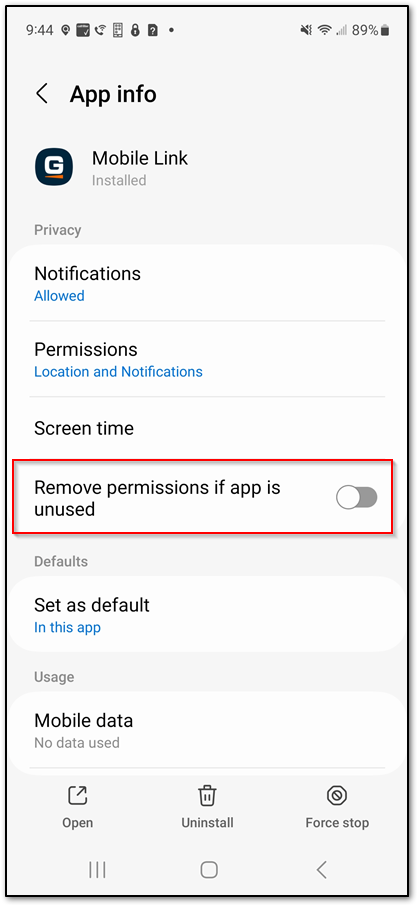
- Finish creating the account: Ensure your Mobile Link account setup is complete. See: How do I set up a Mobile Link account and enroll devices for monitoring?
- Resume paused texts: If text messages are not being received, send “unstop” to 877-590-6565.
- Some phones hide your messages if coming from an unknown phone number. Depending on the phone you can search to find those messages. You can add the phone number 877-590-6565 so your phone doesn't hide the messages and places them with your standard messages.
- Confirm network signal: Status messages require a sufficient network connection from the Mobile Link device to your network. Check signal strength and address weak-signal issues using these guides:
- Update phone's software: Outdated phone software can cause issues with apps as well as your phone in general. You can check to see if the phone is eligible for a software update and complete the update if the software is available.
- Additionally, confirm your internet service is active (modem/router online) and that your Wi-Fi or cellular signal is strong enough for continuous communication. Mobile Link servers require an adequate, continuous signal to communicate with your generator and with the Mobile Link app. If signal quality or internet connectivity is intermittent, status updates and notifications may be delayed or missed.
Why am I not receiving notifications during an outage?
If you are using a Wi-Fi device, Mobile Link depends on your internet service and router staying online during the outage. If either is unavailable, the generator’s status may not be transmitted, so status history and notifications may be missing for that period.
- Ensure the device has adequate signal. For Wi-Fi, a signal of 30% or higher is recommended.
- Verify your internet connection is available during the outage (for example, by using a battery-backed modem/router or cellular connectivity).
Note: Mobile Link communicates with your router frequently. If your internet connection is lost, the generator may continue to show “online/Ready to Run” until there has been no communication for 3 consecutive hours, after which it will change to offline.
Improve reliability with the Cellular Connectivity Accessory
Upgrading to the Connectivity Cellular Accessory (G0072150) is recommended for users who want the most reliable communication. This device uses multiple carrier networks and is compatible with more generators for broader coverage. Basic (free) and Premium cellular plans are available for this device. To purchase or upgrade, see: Connectivity Cellular Accessory.



